Avoid exact match anchors
Exact match anchor text is a one way ticket to a link penalty. In our data, we see the amount of exact match anchor texts drastically reduced (sometimes to nil) on higher ranking websites.
This is an easy signal to classify as manipulation, and in our opinion, it’s better to target branded or “natural” versions of an anchor:
- “Black dresses” – exact match (avoid)
- “See our collection of black dresses” – partial match (acceptable in small volumes)
- “See our latest collection at [your brand name]” – no match / branded (this is the safest choice)
Remove your low quality inbound links
If your site is underperforming, or if you have suffered a penalty, remove or disavow the low-quality links.
If you’re suffering a negative SEO attack to a particular URL (or small number of URLs) it might be best to move that content to a new URL and use robots.txt to exclude the URLs that are the focus of the inbound links. In some circumstances, this is the more efficient route to managing lots of bad inbound links as you don’t need to constantly update your disavow file!
This has been the staple link profile management advice for years now. If you have many inbound links using an exact match anchor from low-quality sites you are almost certainly going to suffer a performance issue until it’s resolved.
In short, remove poor quality links altogether, and “detune” the remaining exact match anchor texts to something that I would classify as a partial match or branded link. If in doubt, remove the link.
If you’re not experienced with creating link audits, get in touch with us or use a tool like Kerboo which in my opinion is the best link auditing tool available. It has a reliable quality score metric and consolidates data from aHrefs, Majestic, Moz and Search Console.
Manage existing anchor text
Some SEO teams monitor and remove links on a near real-time basis. Anything new that comes in with an overly optimised anchor gets a removal or realignment request sent pretty quickly.
Most of us are in much less competitive verticals but it just shows what could be required. Sort your inbound links by anchor text in a tool like aHrefs and contact sites to remove or realign the anchor text to something less overly optimised.
Limit or remove external sitewide links
Sitewide links are just a no. every link tool can identify a sitewide link. You just need to sort by the number of pages linking, rather than referring domain. Work to remove them, especially when they use competitive, exact match anchor text.
What anchor text tool should I use?
For deep dive analysis, I’d choose aHrefs. The data is updated often and quickly and is very complete. If you’re building a very deep scale report you should include data from Search Console and Majestic, and then deduplicate before checking which URLs are still live. This is something that Kerboo does very well, so it may be that you choose to go down that route.
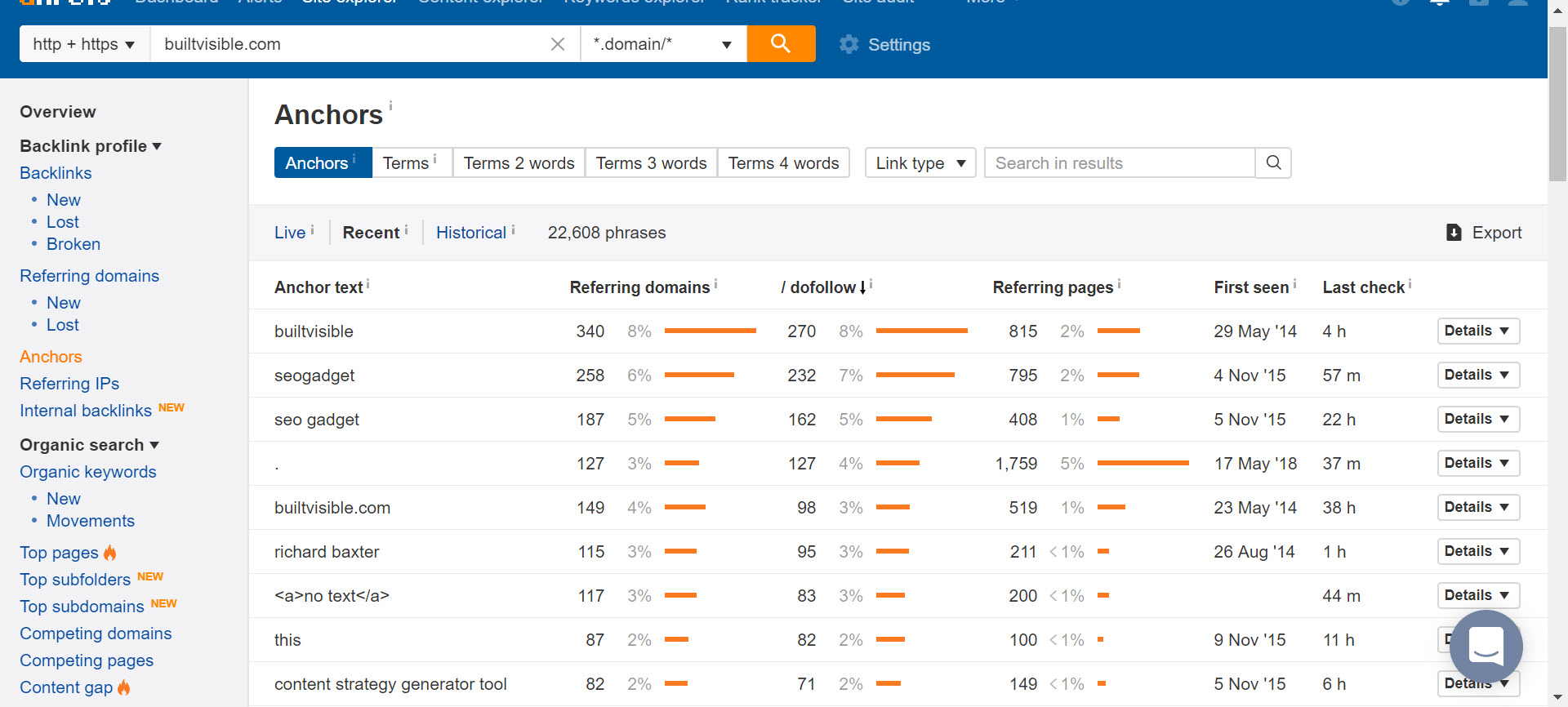

Phil
Interesting you claim that about exact match anchors when numerous wordpress plugings that create indexes at the top of articles create exact match by using the headings or each H2 tag for example.. Yet my sites have all improved in SEO.. So whatever!
Richard Baxter
This article is emphasising the need for caution with *external* anchor text. I have no issue, particularly with internal links, but there is a point where too many will hurt you in the end.