Make sure your website is ready to handle the increased traffic
Hopefully in the last few months you’ve been improving your site performance on the back of Google’s page experience update anyway, but now you’ll also need to make sure your servers and site are ready to handle the increased traffic. Otherwise, all that work will have been worthless.
Failing to offer a great user experience during these busy sales will not only harm your organic rankings, it’ll result in higher bounce rates and cart abandonment.
According to a study conducted by Google, an increase in page load time from 1 to 3 seconds increases your bounce rate by 32%.
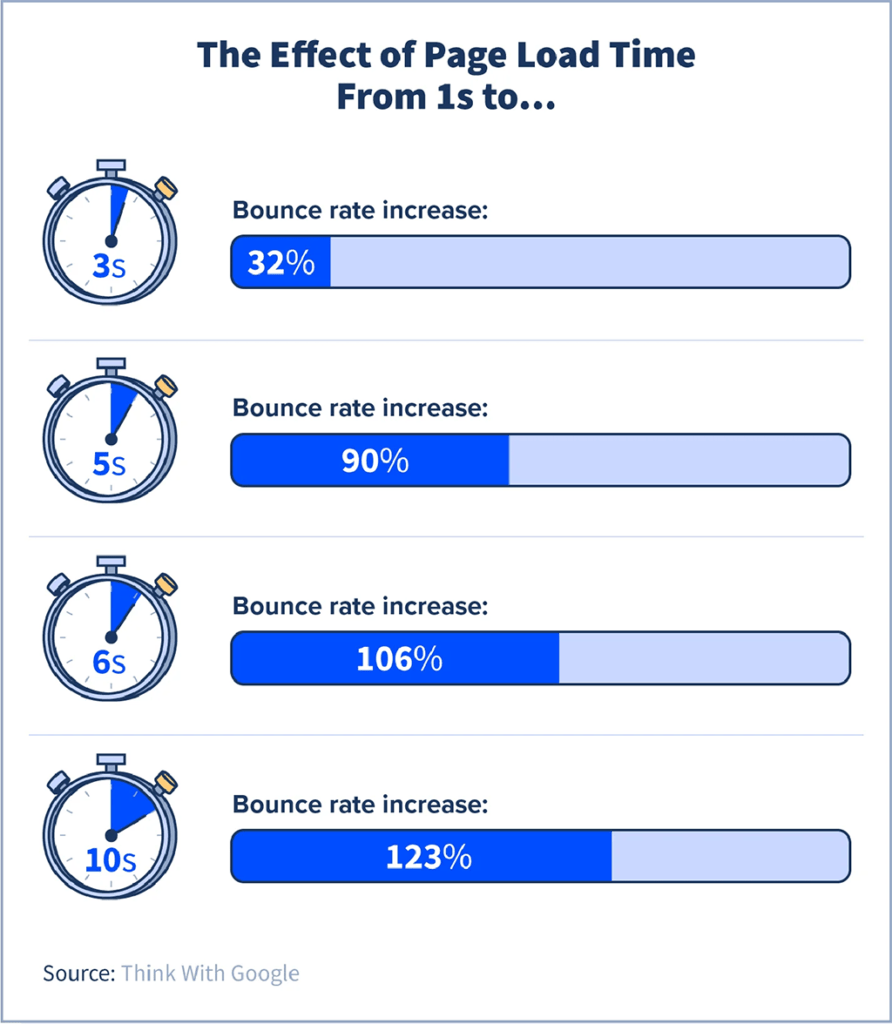
URL: https://websitesetup.org/news/website-load-time-statistics/
Ideally, a website should load in less than 2-3 seconds says John Mueller and for ecommerce sites it’s recommended to lower this to less than 2. Here’s some ways to achieve that:
- Ensure your CDN can handle it. One of the first things you should do is reach out to your CDN provider (if you’re using one) and make sure they’re ready for the increased traffic. If you aren’t using one, you can contact your hosting provider to check how much traffic your server can handle and find out the cost of a potential server upgrade which can better cope with the increased visits. Check your error logs as well to see if there is anything you can fix before the traffic spike.
- Check your images. Visuals are one of the worst offenders when it comes to ecommerce performance. Check images on your homepage, Black Friday and Cyber Monday pages and your most popular product pages, and ensure they’re compressed and properly sized for both desktop and mobile.
- Compress your content. This will help you minimize page load times and is also relatively simple to implement so it’s worth double-checking that your server has this enabled. My favourite compression algorithm is Brotli due to its efficiency and browser support.
- Reduce third-party scripts where possible. Having multiple plugins installed or third party scripts such as user reviews or AB testing contribute to slower speed times (especially since you can’t control how third-party scripts play out). Make sure you’ve only installed the plugins that are 100% necessary during the peak period and that 3rd party scripts are only fired on pages where needed. Furthermore, if they are not going to be used during the Black Friday season (for example, if you’re not going to be running your AB tasting campaigns during that time), make sure those resources are also not requested when the page loads.
- Give Google a heads up. Even after reducing your third-party scripts as explained above, your pages will still be using various externally hosted resources, such as the CDN used for images, font loaders and various measurement platforms. All of these lookups will increase your load times but you can use Preconnect in the <head> to informs the browser that your page intends to establish a connection to another origin, and that you’d like the process to start as soon as possible.
- Turn on HTTP caching. This can also speed up your page load time on repeat visits, as it’ll stop your pages to render over and over again. Make sure all static assets which are served internally are cached.
Obviously, the impact of these implementations varies from site to site, so you should run a few speed tests using Google’s Page Speed Insights and Lighthouse tools to find out where your quickest wins are. Make sure you include your Black Friday and Cyber Monday pages, the homepage and any pages in your check-out process in this analysis.
Where performance improvements can’t be made, or whilst you work on improving them, be more communicative via your interface so users know what’s going on as that will also help reduce your bounce rate:

Give your customers the checkout process they deserve
Besides improving the load speed of your cart pages, there are a few other things you can implement to improve your checkout flow, reducing cart abandonment and boosting your website sales during peak season:
- Offer guest checkouts to allow customers to purchase without logging into or creating a store account; many people don’t like feeling forced to register before making a purchase.
- Try to simplify the checkout process where possible and consider single-page checkout. It’s important that you remove any distractions from your checkout flow too, such as navigation bars or sidebars. After all, you want to keep your users focused on the purchase.
- If you can’t have a single-page checkout, try at least to keep your customer informed of the checkout flow by adding a progress bar.
- Offer a ‘save for later’ option for customers who aren’t ready to buy or allow them to create ‘wishlists’.
- Get less sensitive information (like the customer’s name and email address) first, then request shipping details before you ask for their credit card numbers.
- Sell more to your customers by offering them an upsell or discount on items relevant to what they’re purchasing for a limited time after Black Friday.
- Finally, you can consider sending abandonment emails or offering coupons to incentivise the lost sale.
For example, when placing an order with Mixbook, you get a limited time to edit or upgrade your order before it ships:
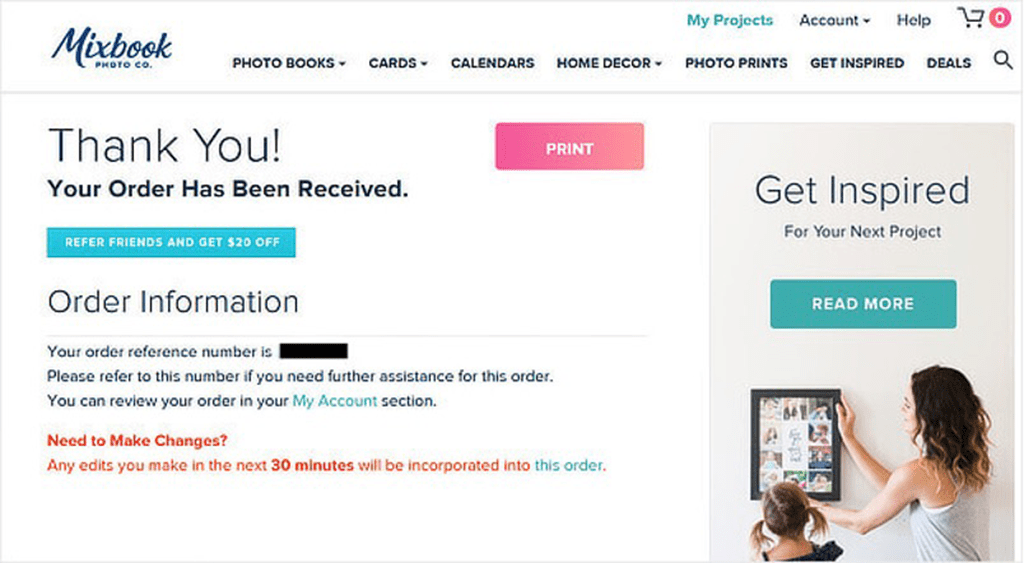
Dominate the SERPs with a dedicated (optimised) landing page
To target competitive terms around competitive holiday sales effectively, you should have a dedicated landing page that’s optimised in advance of the season starting.
The page should be kept indexable all year round and display evergreen content for customers, such as other relevant deals or offers, to ensure the pages retain ranking value. It also means next year you won’t have to launch a new page and start from scratch (of course, you’ll have to keep the page on the sitemaps, ensure it remains crawlable, and keep some internal links to continue channelling link equity to it).
Next year you’ll just have to make some updates on the page content to target relevant terms e.g. you should include the relevant year on some of these elements, to assure customers that your sales are current, but avoid using years in URLs if you want to keep reusing them (e.g. www.example.com/black-friday-2021). This is particularly important if you’ve been running a Digital PR campaign to build links to your Black Friday page, as this will allow you to accumulate the benefits of the backlinks acquired every year.
This article explains in even more detail how to deal with seasonal products, categories and recurring events.
Promote, promote, promote
Now you’ve created and optimised dedicated landing pages for your holiday sales, you need to make sure you advertise them on your site. A banner for your landing pages on the homepage and across the site will help visitors immediately notice your upcoming sales as soon as they land.
You could also use a timer to generate a sense of urgency, and it’s a good time to start promoting your USPs more obviously too e.g. memberships, samples, trials, next-day delivery, free returns, etc.
Check out Lookfantastic’s example below:
Have visible and clear delivery and returns policies
Besides including this information on your USP banners, you should also keep your delivery and return policies visible on your product pages and ensure they are clearly explained. Things such as cost, delivery time or locations can get in the way of your sales. However, a good delivery message can help your consumer’s decision making and improve website conversion rates, and, similarly, having a good return policy can be a huge trust influencer when it comes to purchasing decisions.
A few things to include:
- When the product will be dispatched and will arrive
- Delivery options available (e.g. same day delivery, weekend delivery, free shipping, speedy delivery, etc.)
- Delivery location options (e.g. home delivery, local post office, Click & Collect, etc.)
- Relevant postage prices
- Order tracking and email or SMS updates
Make sure all of these are visible on the home, product, checkout and basket pages. Boohoo.com have a great example of this, with instructions on how to return a product depending on your location in Europe:
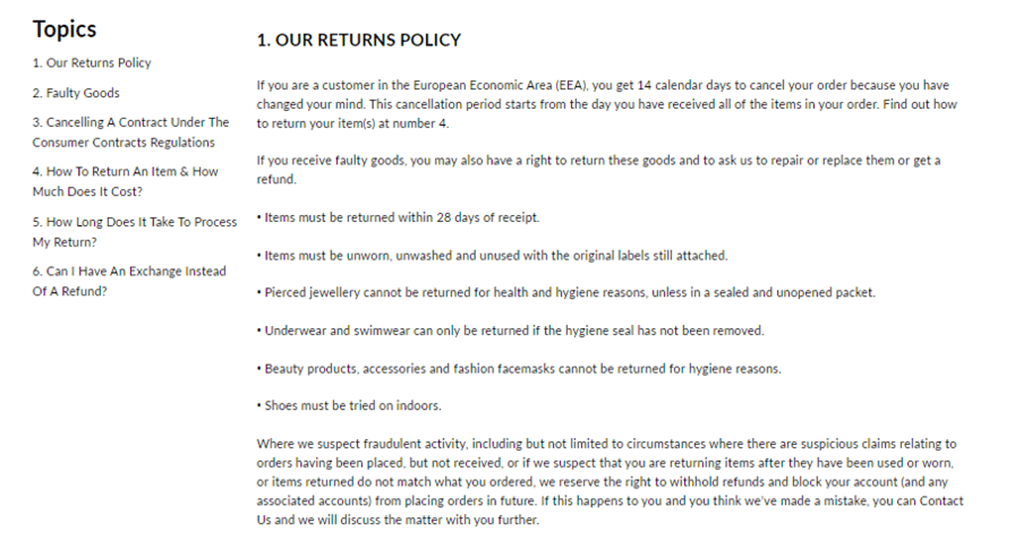
Boost sales with holiday-specific and transactional keywords
Make sure you include keywords with commercial intent in your keyword targeting strategy for the sales period. These are the terms searched by customers who are likely to buy and you’ll find them by looking at the ‘competition’ tab on Google’s Keyword Planner, which reflects how many people bid on that keyword in Google Ads.
Usually, when more brands are bidding on a keyword, it’s a sign that there’s money to be made. Prioritise optimisation for ‘medium’ and ‘high’ competition keywords with your transactional seasonal pages where possible as these queries will help you capitalise on the demand peak and have a higher ROI.
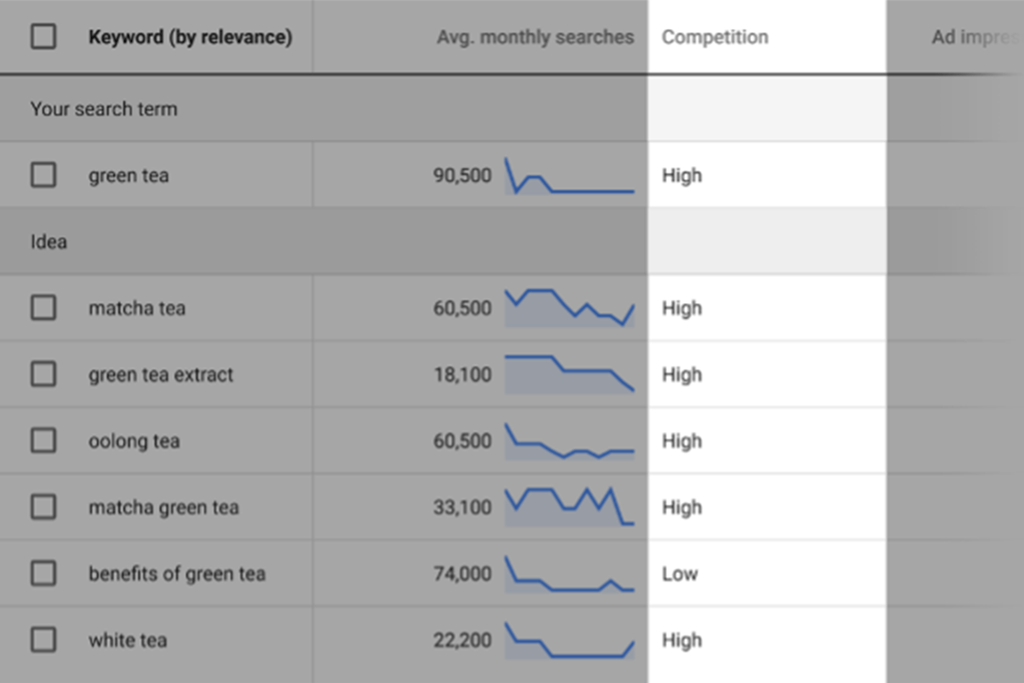
The ‘suggested bid’ column in Keyword Planner can also be used this way, with transactional terms having a higher figure. These will be more competitive, however, so you need to be aware of your limitations there.
For example, the term ‘Japanese green tea’ highlighted below has a suggested bid of £0.50 because not everyone searching for this query is ready to make a purchase, some of them might just be looking for a definition or associated health benefits. Alternatively, the query ‘buy black tea’ has a suggested bid of £2.02, even when its search volume is significantly lower.
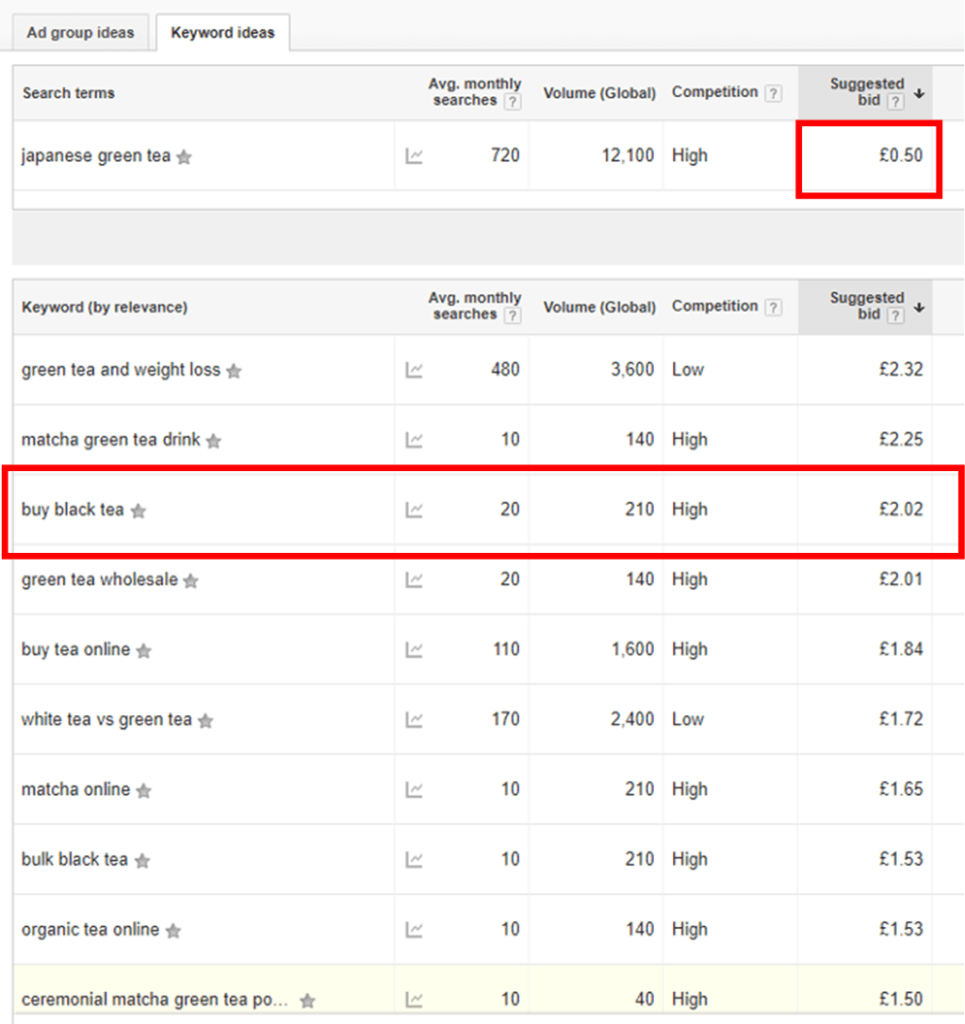
Here’s some further reading on how you can adapt to seasonality to make the most of period spikes.
Attract attention to your products with gift guides
According to Google, more than 70% of consumers started their holiday shopping experience without knowing what they were going to buy. Creating gift guides to reach undecided shoppers is a good use of time, especially if you categorise them by product category, buyer personas, occasion, price ranges, etc.
Popsugar and Allure have some great examples of this, and don’t forget to include them in your Digital PR strategy for Black Friday, so you can channel the link equity acquired through external backlinks to the products listed.
Increase your organic CTRs with successful PPC ad copy
Work with your PPC team to get data around the best-performing ad copy variations from their paid search campaigns and incorporate these findings into your SEO strategy to increase your organic CTRs.
Prioritise your Black Friday and Cyber Monday pages but apply these learnings to your discounted products too. You’ll need to prioritise your efforts, so start with the ones that bring the most revenue to the site and work down your list.
How to stay on top of customer service
Over the last few years, live chat widgets have become an essential customer service tool and have proven to increase conversions, as users who have the chance to ask questions are more likely to complete a purchase than those left answered. Get one if you haven’t.
If you already have this tool, use the questions asked by potential customers to improve the content on your site and include the answers in your marketing materials.
Lastly, don’t forget to have an emergency point of contact in your Dev and SEO teams in case any issues arise over the holiday season. Don’t leave anything to chance!
Now what?
These last-minute tactics can make the difference between appearing at the top of SERPs or remaining on page 2, and will help you avoid a potential disaster in terms of lost sales. Furthermore, these tips can be applied to other sales seasons and also contribute to your overall SEO strategy outside of those times.
If you want more quick wins to boost the organic performance of your ecommerce website all year round, check out this post or carry on down to read some related articles below.
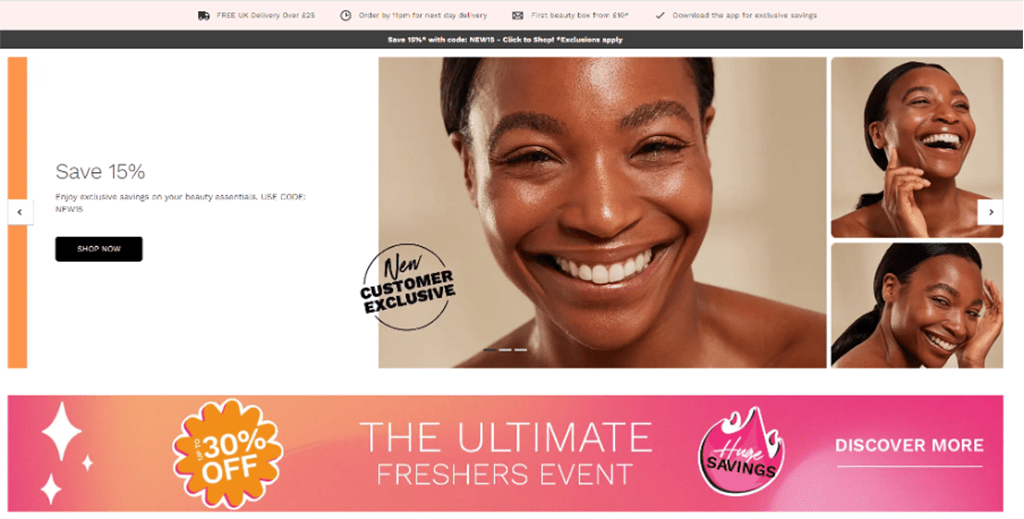

Kristina Ball