1. Leaving the page active
Many ecommerce sites remove out of stock products from the navigation but leave the page active for users to find via search, backlinks, bookmarks, etc. This can result in search engines wasting crawl budget on pages that no longer need to be indexed, reducing the time spent crawling the important pages on your site (which can have a negative impact upon their rankings). As an example, our crawlers were able to find a number of product pages returning a 200 status code on classified ads site Gumtree when the products were in reality expired permanently. For example this.
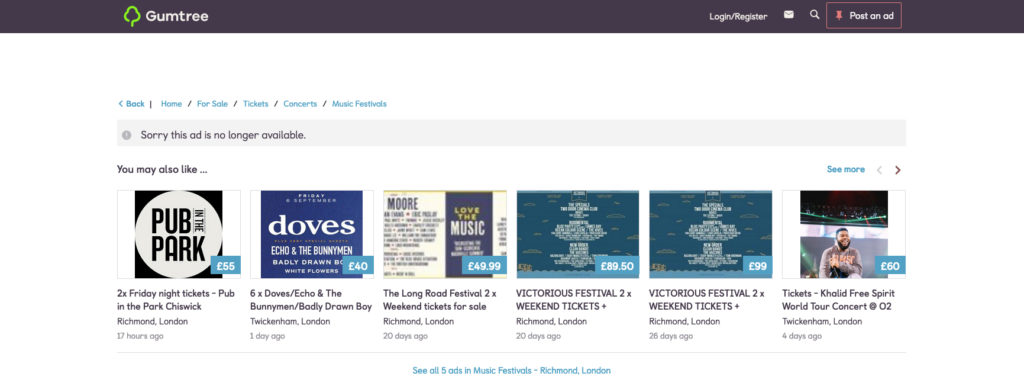
2. Redirect to homepage
Many stores set an automatic redirect to the homepage on all their out of stock products and categories. This may help to preserve link equity, but redirects to pages that are not close equivalents are likely to be seen as soft 404s by Google and discounted – so this is not guarenteed. Equally, for users, being redirected to the homepage without explanation can be frustrating, they’ll have to start their search all over again and may end up leaving the site (resulting in a lost sale).
3. Delete the page and show a 404 or 410
Whilst returning a 4xx status code sends the right message to both search engines and users, deleting a page with links will result in the value of those links being lost. This, at scale, can harm your site’s overall performance. For example, this site has pages that return a 4xx status code with a significant number of backlinks. This product page, for instance, has 91 backlinks from 28 different referring domains.
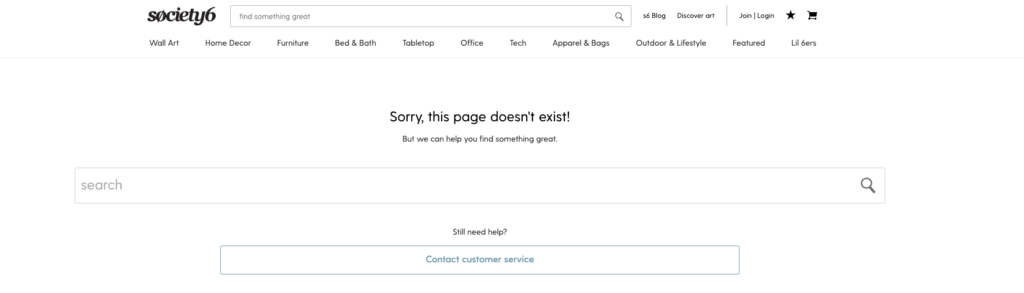
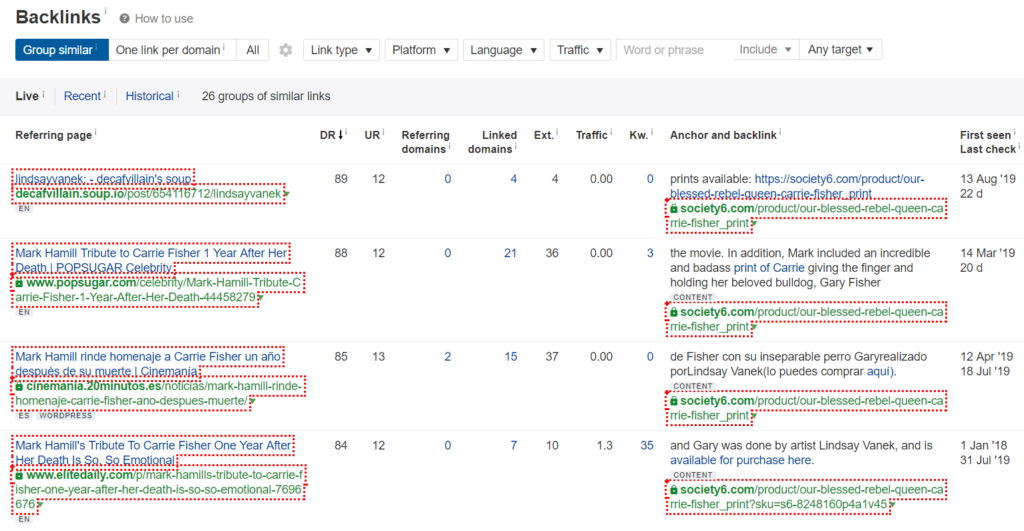
As you can see, choosing the wrong option can have a significant impact on your organic performance and, as a result, it’s quite common to find large amounts of out of stock product pages for a single site indexed by search engines.
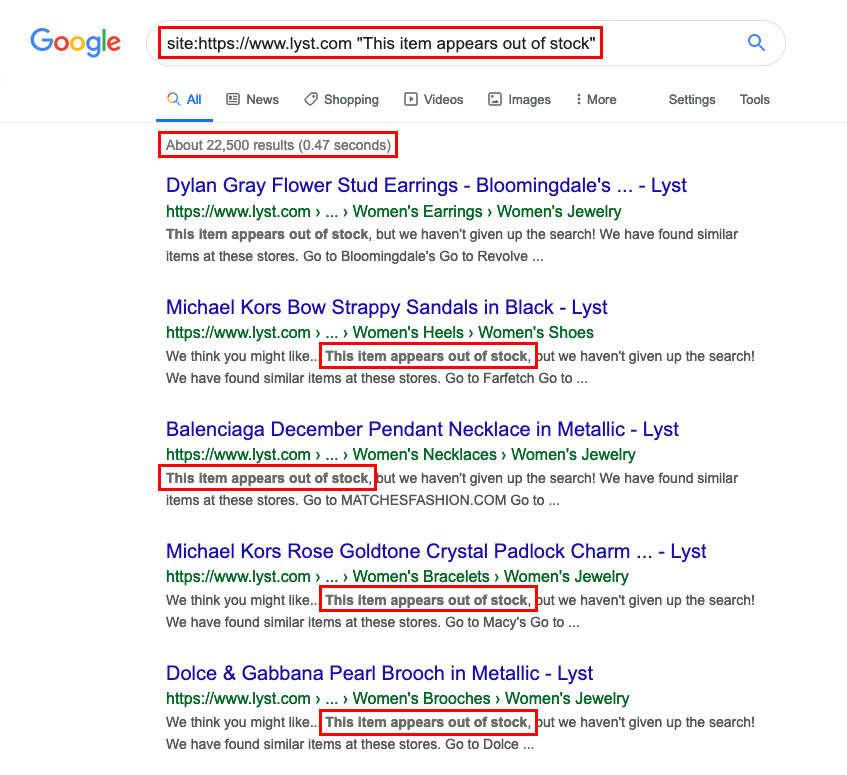
Which of these strategies you implement will depend on many factors, such as whether the page is driving traffic to the site, whether it has backlinks (and therefore, link equity), and what type of expired content you are dealing with (is the product coming back into stock? Is it a seasonal category page?). For this reason, the first thing you’ll need to do is work out what type of content you’re dealing with before you can identify the best approach to take.
Specific solutions for common types of expired content
There are different types of expired content and, as such, each of these should be treated differently:
Seasonal products, categories and recurring events
This applies to highly competitive product/category pages that are live for only a specific period of time. E.g. Christmas, Black Friday.
Make sure you plan optimisation of these pages in advance before the season starts. This is because acquiring the authority required to perform in organic search will take time, and you’ll need to make sure these pages are well optimised (including previous keyword research and keyword targeting) before the start of their season.
When out of season, even if they don’t have any seasonal products or deals coming up, these pages should be kept live for users and use an evergreen template (e.g. display some relevant products or other deals to users), so that you can retain their ranking value. If you redirect them elsewhere (or remove them) you will lose the rankings and will have to start all over again next year. For this reason, I recommend avoiding years in URLs (e.g. www.example.com/black-friday-2018).
If, for any reason, there is a page for an event that’s specific for a season (e.g. ‘Annual Antiques Fair – 10 year anniversary’), once this has passed you’ll need to redirect it to the hub page for that event (e.g. www.example.com/annual-antiques-fair), so you don’t confuse search engines as to which page to crawl and rank.
Discontinued products, brands and categories
This applies to products that are permanently unavailable and will not be stocked again. This also applies to other types of sites that deal with large quantities of expired content (e.g. property sales; classified ads, sites such as Gumtree; affiliates sites, with coupons such as Groupon; and any site with temporary listings).
In this case, the first thing you’ll need to do is check whether the page has any backlinks from external sites. If it doesn’t, you can return a 410 (Gone) status code to notify search engines that the page has been permanently removed. This is preferential to returning a 404 (Not Found) status code, which is likely to be recrawled multiple times before being deindexed. However, if the page has any backlinks, you’ll want to make sure link equity is transferred to another valuable page by redirecting the page to (in order of priority):
- A similar product / category
- Its parent category
- Homepage (as a last resort)
You’ll also need to make sure that you remove the product from its parent category pages and that there are no other internal links still pointing to its URL (including links from the navigation).
Temporarily unavailable
This applies to products that are temporarily out of stock and product listing pages that (only temporarily) don’t have any products assigned to them. For example, a ‘triangle bikinis’ category page that doesn’t have any product offering during the winter period.
If a product is temporarily unavailable don’t delete it, redirect or replace the page: keep it active and add a noindex tag on its header to avoid indexation bloat. This is particularly important for categories that don’t have any products assigned to them to avoid Panda related penalties due to thin content.
In many cases, when a product is out of stock, it also disappears from its parent category pages. Make sure to always keep all the internal links pointing to it (including main navigation and product listing pages). Removing the link will prevent equity flowing to the page, hindering organic performance.
You’ll also need to make sure your users are notified accordingly. Here are some ways to do that:
- Put a clear message that the product/category/brand will return soon
- Add an email form that can notify the visitor once the stock is back
- Give users the option to buy something similar to what they were looking for by recommending similar products
Remember to display the product on its parent category page(s) – including the link to the product page – and mark it down as ‘Out of stock’. This way the user will be able to see that the product is out of stock but will be able to click on the link, if desired, to see the product details. Note that out of stock products can be moved down to the end on the category page if you don’t want to disrupt user journeys with excessive quantities of our of stock products.
In the next part of this article, we’ll look at not only how to find out of stock products, but how to manage them at scale.

Imtiaz
very nice post thank for shearing
Clickable
Really a great post Maria!
Have you ever analyzed the impact on sold of the year element in URLs?
Is it a better CRO tactic to keep the year in the URL, or do you have elements that make you think that it is not useful for increasing sells?
Thanks!
Maria Camanes
Hi Clickable!
The problem we are trying to fix avoiding dates in URLs is more related to crawl budget waste and link equity loss, both of which will have an impact on how affected URLs perform in organic search. We haven’t tested this in terms of conversions (yet) but that’s a really good shout for a potential test and case study, so might look into this.
Thanks!