1. Making the most of seasonality
Predicting and adapting to industry and website seasonality is one of the most effective tactics that you – or your SEO team – can leverage for ecommerce SEO success for two main reasons:
- Ecommerce sites will naturally have more pages than regular websites and this will help you concentrate your efforts on a smaller range of pages, as optimising for the whole site will be almost impossible.
- Because of the nature of this type of business, seasonality can have a big impact on revenue with constant fluctuations throughout the year. Adapting to seasonality will allow you to make the most of periodic spikes, ensuring your sales are consistent.
Below I’ve outlined a process below that you can follow to tackle seasonality and build a strategy around it.
1.1 Collecting the data
1. Start by creating a data studio report to collect GSC data (impressions and clicks) for your landing pages and keywords. Set the date range to the last 12 months, to cover seasonality for the whole year:
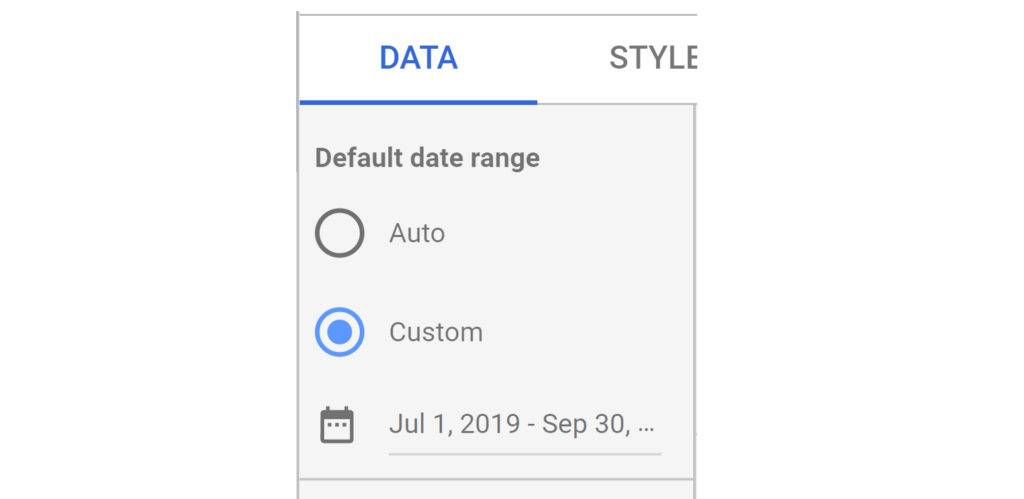
2. I’d recommend only focusing only on non-brand keywords that your site is already ranking for to maximise your impact. The data should look like this:

Note: to focus on non-brand keywords you’ll need to add some ‘Query filters’ to the report.
3. Extract monthly search volumes through the year for those keywords and find search demand seasonality peaks. You can group URLs or keywords together to understand seasonality at a wider topic level (e.g. dresses, t-shirts, etc.).
4. Build a seasonality calendar with a prioritised list of topics or URLs to focus on each month according to when it is their peak. For this purpose, you’ll need to have a table with the combined search volumes through the year for each topic, as shown below. Then, add a column at the end with the below formula:
=INDEX($B$1:$M$1,0,MATCH(MAX($B2:$M2),$B2:$M2,0))
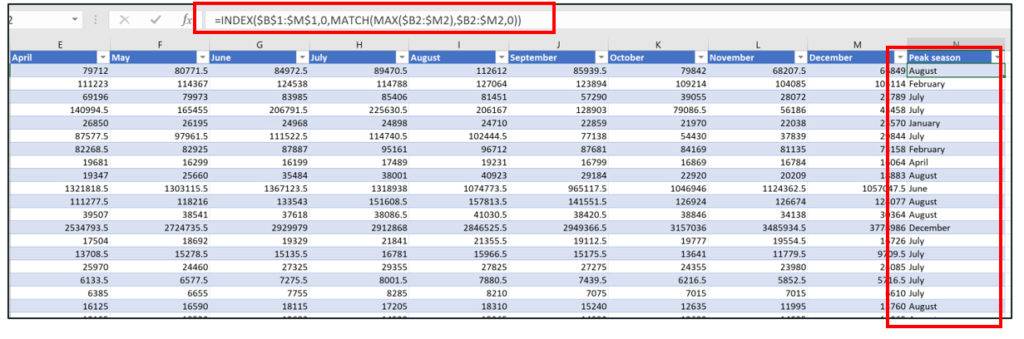
Note: I’d recommend optimising for these keywords a couple of months before they reach their peak season to ensure there’s enough time for positive changes to take effect.
5. If you have too many topics to optimise for and don’t know where to start, you can cross-reference historical search demand data with conversion and/or traffic data to understand what URLs or topics underperformed each month against seasonality and focus on those first. Keep in mind, however, that there may be a few reasons why they have underperformed such as lack of stock, pages requiring optimisation, weak internal linking, lack of backlinks, etc. In order to optimise them efficiently, you’ll need to find out and create a strategy:
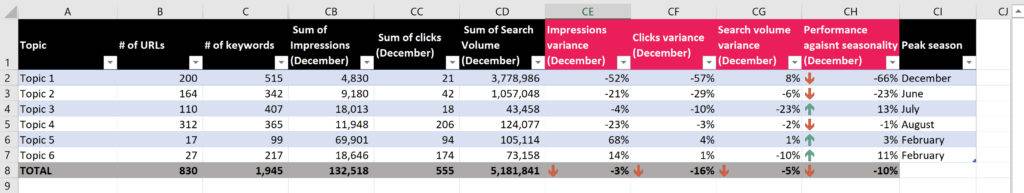
Note: the above screenshot only contains December, but you will need to do this for the 12 months (hidden above to allow for readability).
1.2 Building a strategy
There are different ways you can build a strategy for optimisation:
Option 1. Focus first on topics that underperformed last year, since those will be more likely to underperform this year, too. Then, you can move on to the rest of the topics.
Option 2. Instead of focusing on entire topics, look at keywords entering peak season that are ranking on page 1-2 and prioritise these.
Option 3. Look at landing pages entering peak season when their time comes. You can prioritise them by traffic increase potential (calculating the difference in current estimated traffic vs estimated traffic for position 1).
Option 4. Look at landing pages that underperformed during their peak season last year and make sure they’re optimised ahead of time this year.
1.3 Forms of optimisation
Now that you have a list of topics and landing pages to work on each month, you can proceed to optimise them. Below is a list of different things to look at, which you can use as an optimisation checklist:
On page
- On-page optimisation: meta titles, headings, copy, etc.
- Content refresh: refresh product descriptions, copy on product listing pages (PLPs), etc.
- Review meta descriptions to ensure these are optimised to increase CTRs for upcoming trendy keywords.
- Review images to ensure these are optimised for user experience (UX) and to enhance conversion rates (particularly useful for product pages).
- Make sure the URLs have enough reviews before entering peak season – you can run a Screaming Frog crawl and extract the number of reviews on these pages using XPath.
- Do a page speed test to see if there are any critical issues to fix or any quick wins (e.g. compress images, etc.).
Internal and external links
Adding internal links to these pages strategically through the site will increase the link equity they receive (which will contribute to boosting their rankings). Furthermore, this will increase the opportunities for these trendy products to be found by users, which will increase conversions, average order value and revenue for all channels.
There are a few things you can do on this front:
- Find opportunities for link placements in your blog articles or editorial content (remember to use optimised anchor text).
- Use the seasonality data collected to support (or create) an editorial strategy so that your team creates content around these topics, and channel link equity to relevant pages through this content.
- Add seasonal links on the homepage (e.g. create a section for ‘trendy products’ so that you can link to these pages). You can track these links to better understand the impact they are having.
- Prioritise these pages on features where products/categories are showcased (e.g. ‘similar products’, ‘people also bought’, ‘related categories’, etc.).
- Share with the PR team and ask them to review these in case there’s an opportunity to prioritise some within their campaigns.
Finally, do not forget to share this data with the relevant product teams so that they can better anticipate the levels of stock required.
1.4 Setting up reporting
In order to evaluate the impact of your work, you should start tracking your keyword rankings before optimising your content. This will allow you to correctly attribute any performance uplifts that occur.
Add all the keywords that you’re going to optimise to your rank monitoring tool of choice, organised in the following groups:
- Topics: tag each keyword with the topic you have labelled them with in the project.
- Month or season period: tag each keyword with their peak month or combine a few months into a seasonal period (e.g. Q1, Q2, etc. or ‘spring’, ‘summer’, etc.), depending on what makes more sense for your strategy, industry and website.
- Activities: if you’re trying out more than one of the options mentioned above in section 1.2, you can also add a group identifying these. This will allow you to isolate performance changes between different strategies.
2. Identify quick wins on your internal linking structure
In the first part of this series, I covered a few tips to enhance the internal linking of your ecommerce site at scale. In this section, I want to show you how to identify quick wins on your site’s internal linking structure.
You can start by cross-referencing site crawl data against Google Analytics (GA) data to find any correlations between click depth (distance from the homepage), number of internal links and organic performance, which will allow you to identify weaknesses at a URL level.
For example, you can try to find URLs with low organic traffic that only have a few inlinks or are too deep in the architecture.
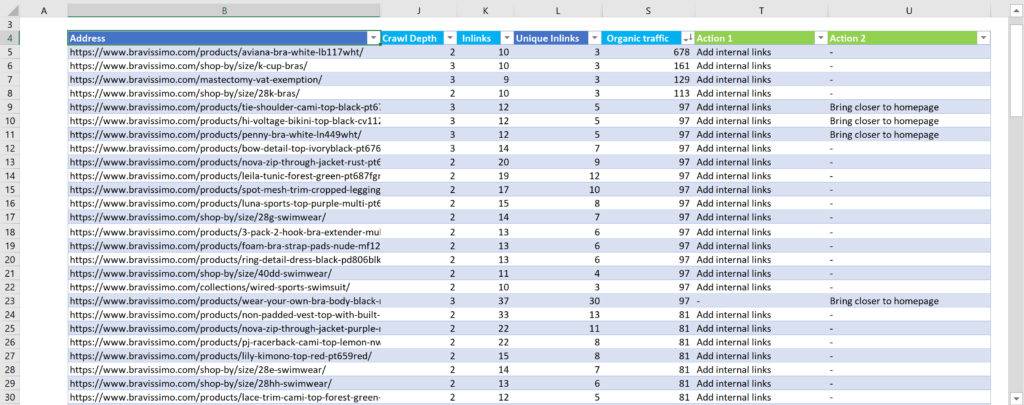
Try to find patterns for weaknesses in your data (e.g. are certain types of product listing pages or products performing worse due to link weaknesses?) and implement solutions to avoid this.
For example, if you notice that brand pages are struggling to rank for competitive brands keywords, you can create an A-Z brand page to channel more link equity to these URLs. You can also create an editorial strategy calendar to build content that can link back to underperforming URLs.
Another thing you can do is add a section on the homepage (if there isn’t one already) that you can use to strategically link to products lacking in link equity.

Further uses for this type of feature include:
- Linking to new product pages that need an organic performance boost.
- Linking to top converting products that are approaching seasonality (you want to increase rankings before they become popular).
Tip: if you have a large number of products, you can add a conversion rate column so that you’re prioritising products that convert better.
Finally, if you’ve created the ‘related products’ feature mentioned in my previous article – or if such a feature already exists on your product pages – you can use this as well to link to products with a weak internal linking profile.
If you want to explore this topic further, then check out this article for many other quick ways to improve your internal link structure.
3. Optimise for Google Images
Visual search is becoming increasingly important for Google, with studies reporting that 20% of web searches are conducted on Google Images.
Optimising for image search is an often overlooked area of ecommerce SEO. This is a missed opportunity because optimised product images can be a great way to acquire new, high-quality traffic with purchase intent.
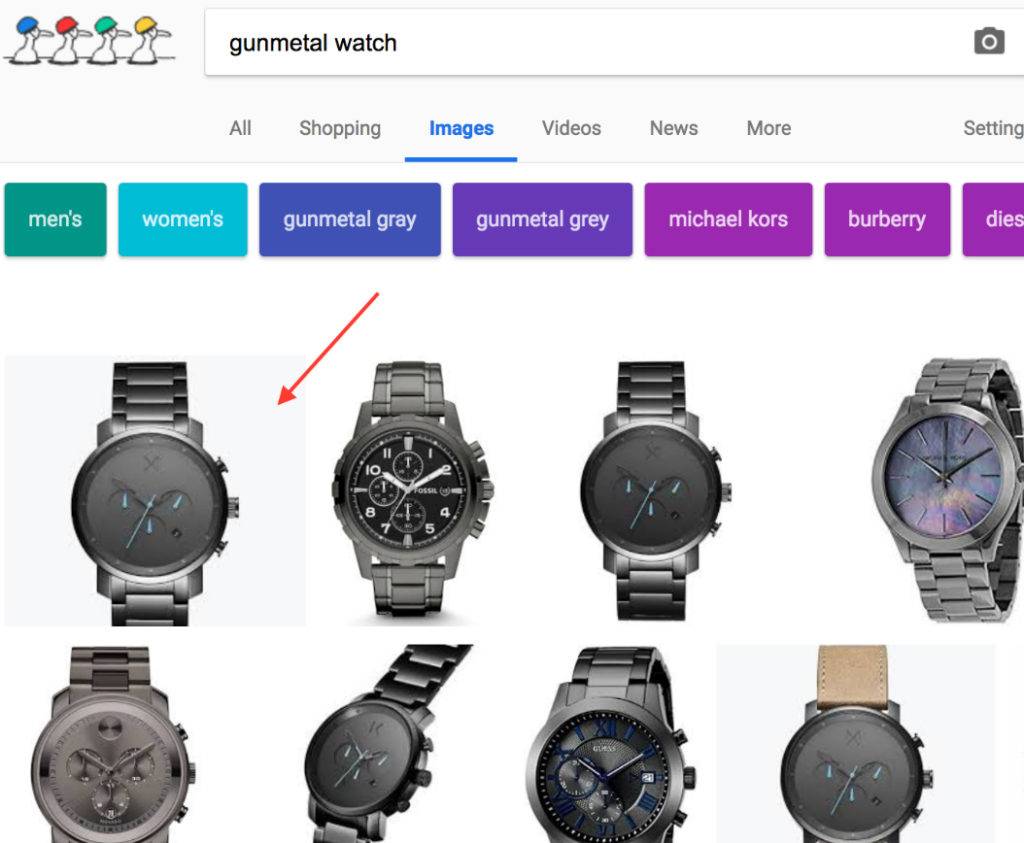
There are a few things you can do to optimise your images for Google Images:
1. Make sure all the images on your product pages are high quality (without compromising site speed), show any important features/details and provide context. For example, Bellroy’s images show banknotes next to its slim wallets so customers can get a real sense of the size in a relevant context:

2. Use Google image extensions for sitemaps to give Google more information about the images on your site and to help find them. You can use a separate sitemap to list images, or you can add image information to an existing sitemap:
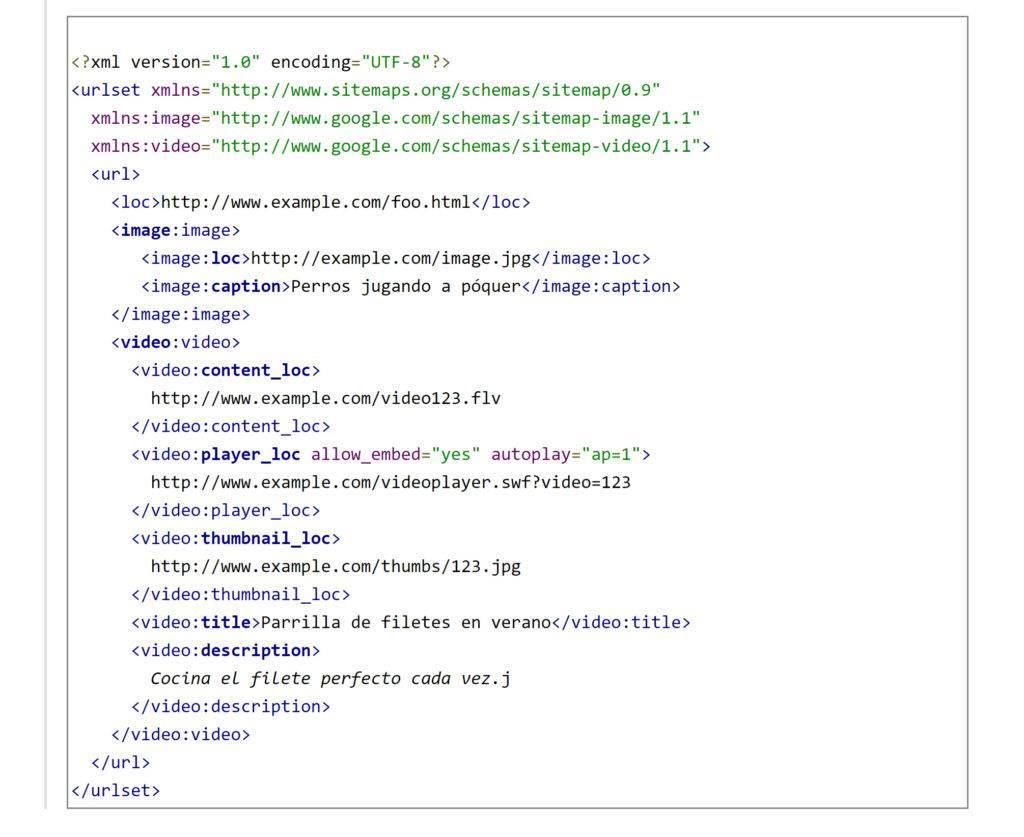
3. Use a descriptive ALT tag on all your product images. Make sure you accurately describe your image and insert your targeted keywords (whilst avoiding keyword stuffing).
4. There are a few other key elements that will enhance the visibility of your product images:
- File name – should include the most important keywords
- Title of the image – should be descriptive and include the most important keywords
- Surrounding content and text – make it relevant to the image content
- Add image structured data. Google Images supports structured data for the following types:
- Product
- Video
- Recipe
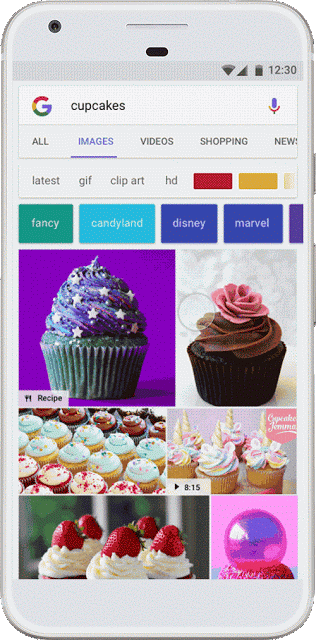
5. Whilst this has significantly improved over time, it’s still common to see websites that have all their JavaScript and Image resources mistakenly blocked to search engines via robots.txt or that use CSS background images (which aren’t indexed by Google) instead of the normal image tag for their product pictures. Make sure this is not the case and check that your images are crawlable and indexable.
There are so many ways to optimise your ecommerce site to up your sales, but these tips will be a good start. If you need any extra help implementing them or want to discover more ways to optimise your site, please get in touch!
