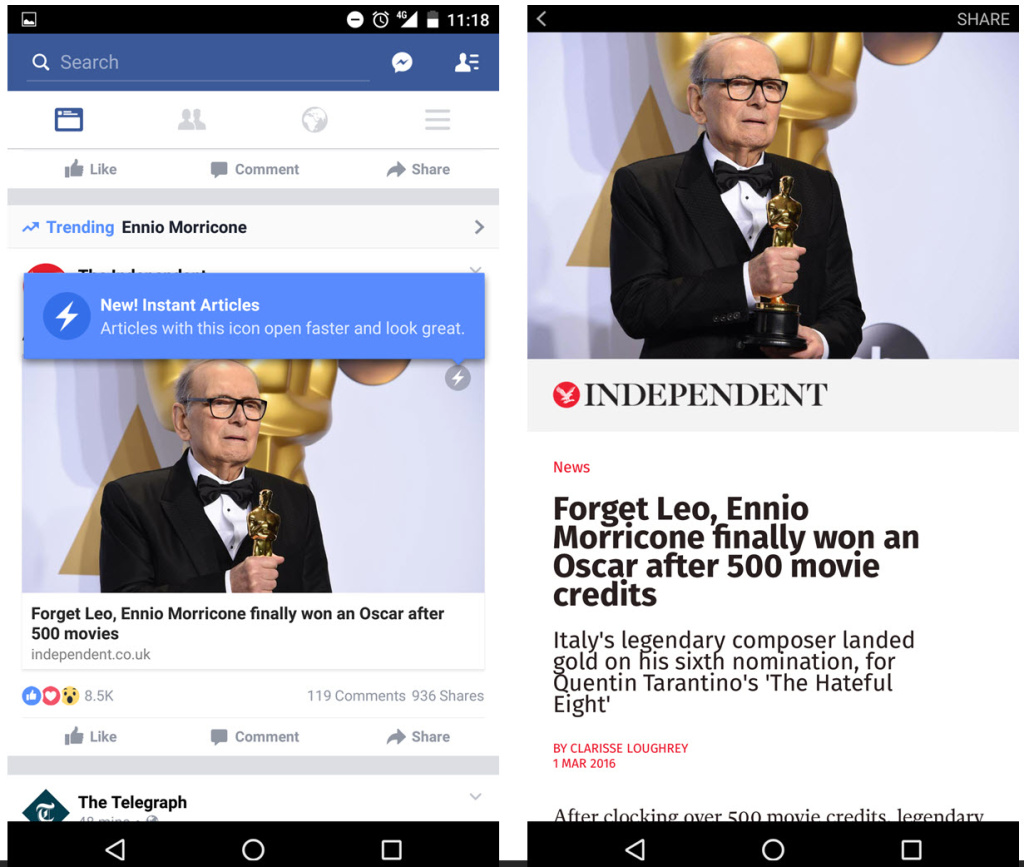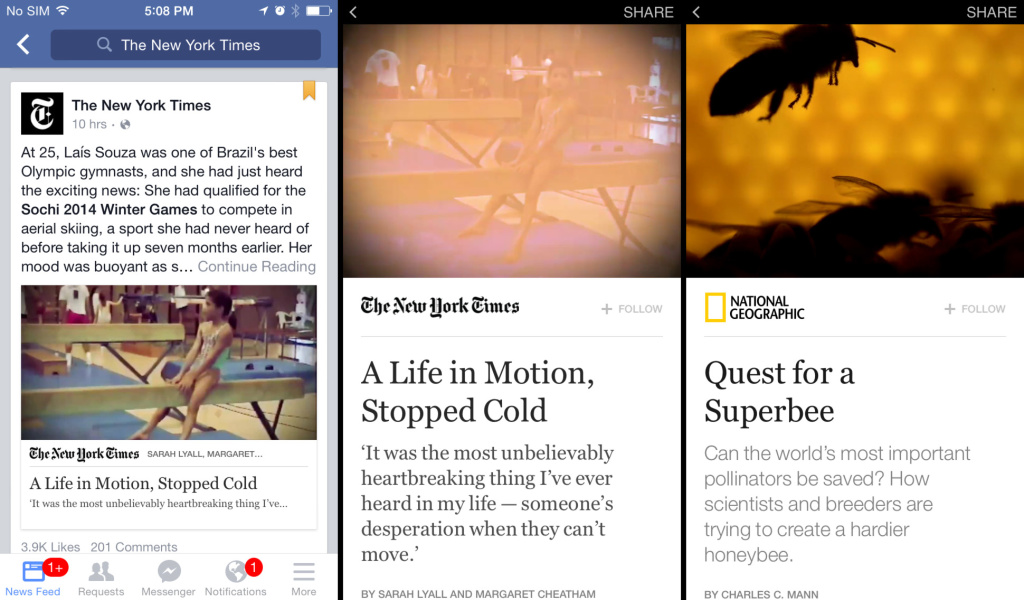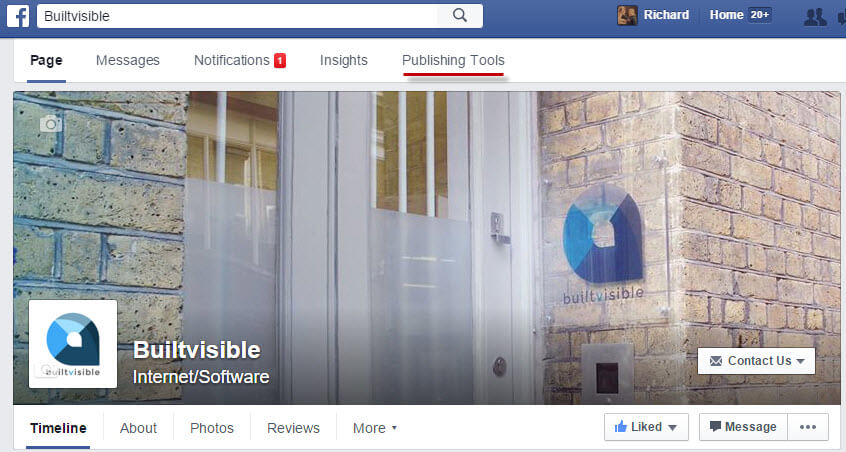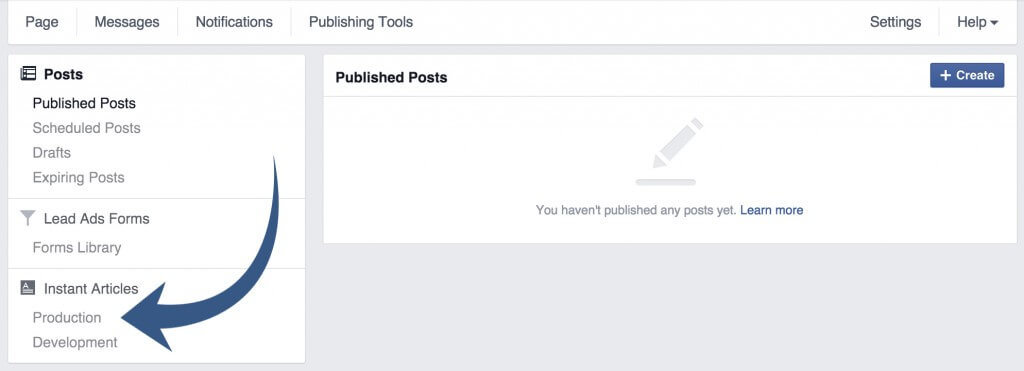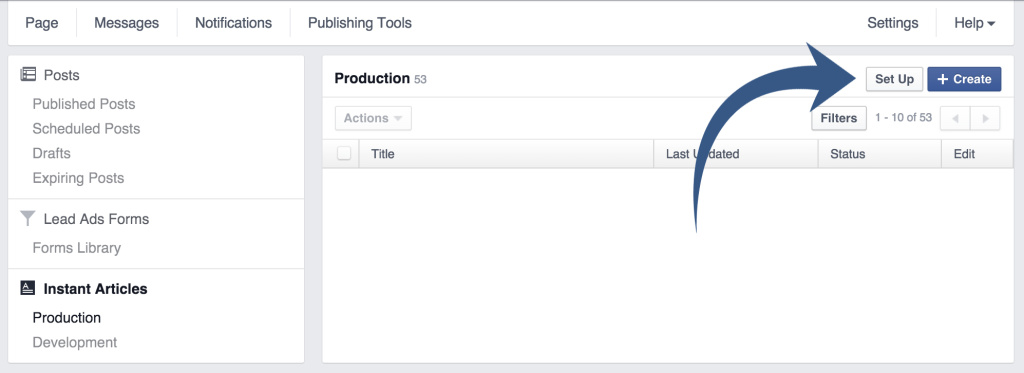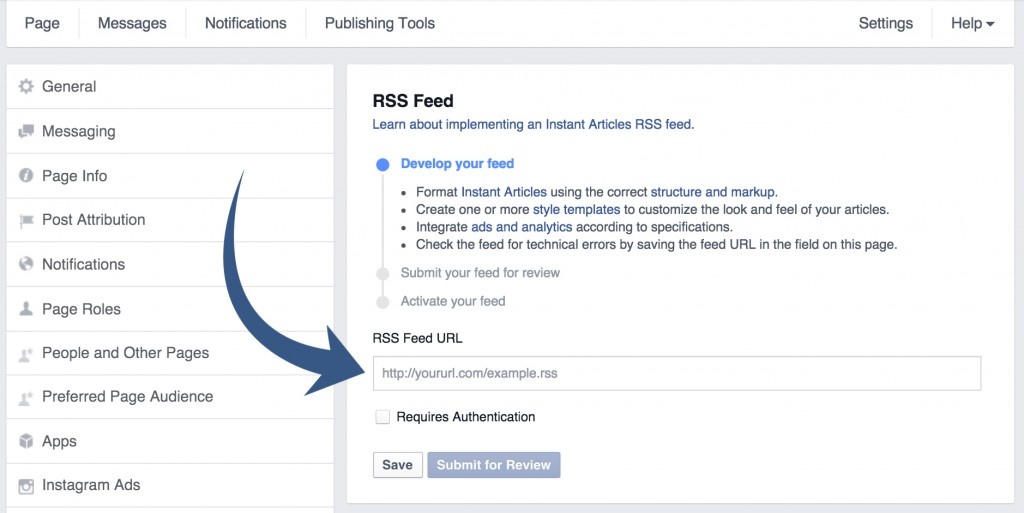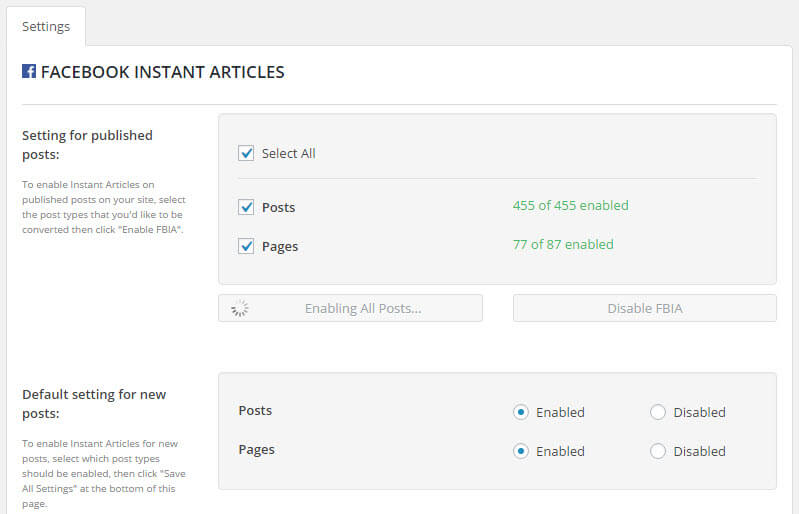How to Set Up WordPress for Instant Articles
If you followed the setup on our post about Accelerated Mobile Pages, you’ll have Pagefrog / AMP installed. If not, install Pagefrog and head to “Mobile Formats” > “Set Up”
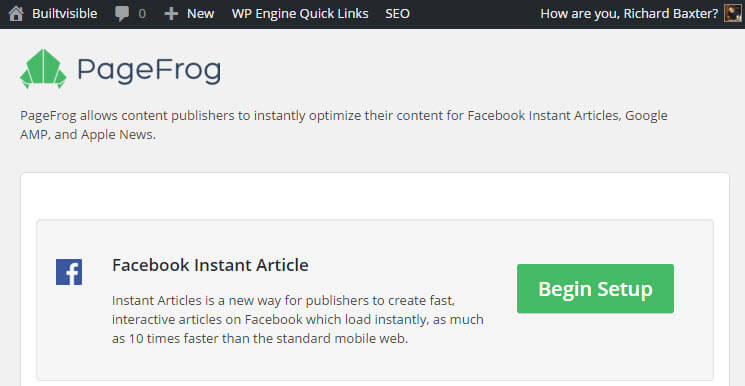
Here are the steps that you’ll need to follow to get your instants articles up and running:
- Find “Publishing Tools” in your Facebook Page
- Navigate to “Production” in the Instant Articles Section
- Click the Set Up Button
- Grab your RSS feed URL:
https://builtvisible.com/instant_articles - Paste it into the RSS Feed URL field, then click Submit for Review
- Make sure you’ve enabled Facebook Instant Articles in Pagefrog: