Key principles
1. Relevancy
- Is your intended recipient going to find this asset of interest and genuinely applicable to their audience? Does this recipient cover similar topics?
- Does the publication capture your brand’s target audience?
- If you found a link from this publication would you report it to your client?
2. Trust and authority [SEO hat]
Whether you have an SEO background or not, there are still certain SEO considerations, namely looking at the trust and authority a domain commands.
At Builtvisible we primarily look at the ‘Trust Flow’ score from search engine and SEO backlink checker Majestic to provide a top-level gauge of site authority:
Trust Flow, a trademark of Majestic, is a score based on quality, on a scale between 0-100. Majestic collated many trusted seed sites based on a manual review of the web. This process forms the foundation of Majestic Trust Flow. Sites closely linked to a trusted seed site can see higher scores, whereas sites that may have some questionable links would see a much lower score
Majestic
Please note: there are a few common-sense checks to bear in mind when deciding what to do in scenarios like the above, which I delve into in more detail in point four.
Now, deciding on an acceptable TF score isn’t as simple as setting a minimum threshold and ignoring anything below that magic number.
You also have to be mindful of relevancy. Consider this scenario:
You’ve found a publication that has a TF score that’s below your typical minimum requirement, but, this publication is highly relevant to your content, your brand’s audience and so on.
In this case, I would argue relevancy outweighs that TF minimum requirement and would add the publication to my outreach list.
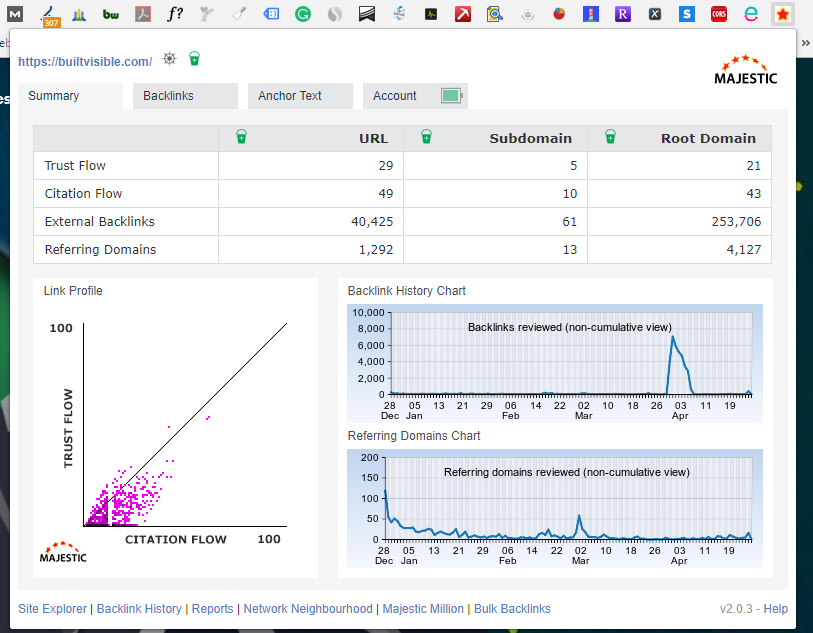
3. Follow vs. Nofollow [SEO hat]
If you’re tracking SEO KPIs, there’s an age-old discussion about followed vs. nofollow links, and whether it’s worth targeting publications that only offer nofollowed links.
Side note: For those who don’t know, a followed link will pass link equity to your brand’s site which in turn will boost Trust Flow and authority. A nofollow link, on the other hand, prevents link equity from being passed on. Regardless of your KPIs, I say it’s still worth receiving a nofollow link and therefore including publications that have a site wide ‘nofollow’ policy for the following reasons:
- The link will still contribute to raising brand awareness.
- It will still drive referral traffic and therefore potential leads and conversions i.e. probably some KPIs.
- Depending on the authority of the external site providing this nofollow link, it could lead to natural pick-up from other sites that do provide followed links, which you can follow up with later down the line to update to a juicy followed link.
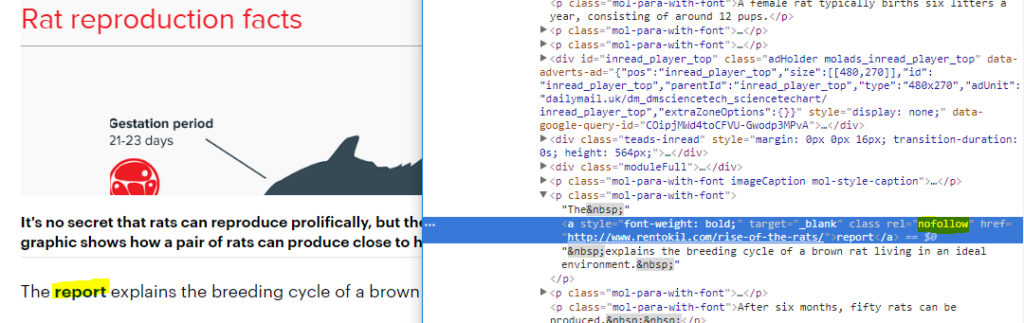
4. Common sense
As well as content and SEO considerations, there is also a need to exercise a bit of common sense.
- Is the target site still active? Hint: check the footer for copyright dates and verify social profiles are still active.
- Does the website look like a good site or does it come across as a bit spammy or like it’s stuck in the stone ages? If the latter, exclude from your list.
- Is a news story monopolising the site’s coverage? If so, mark this down on your list and consider delaying contact until the current story has died down.
Contact details
It’s no good simply finding relevant publications and/or articles—you’ll also need to collect corresponding contact details. Sometimes finding this information is really easy, but other times it can be a painful process that calls for a number of sleuthing techniques.
Finding contact details
1. Editorial mastheads, staff lists, contact us or FAQ pages
Sometimes your target publication will have a conveniently public editorial masthead, staff list or contact us/FAQ page, which includes crucial information such as email address (therefore email formats e.g. firstname.lastname@ website.com), staff names, job titles, social handles and contact numbers. This scenario is a dream come true, yielding maximum return for minimal effort.
You can quickly find out if your target publication has one of these useful pages on offer by refining your search using Google’s ‘site:’ operator. Here it is in action:
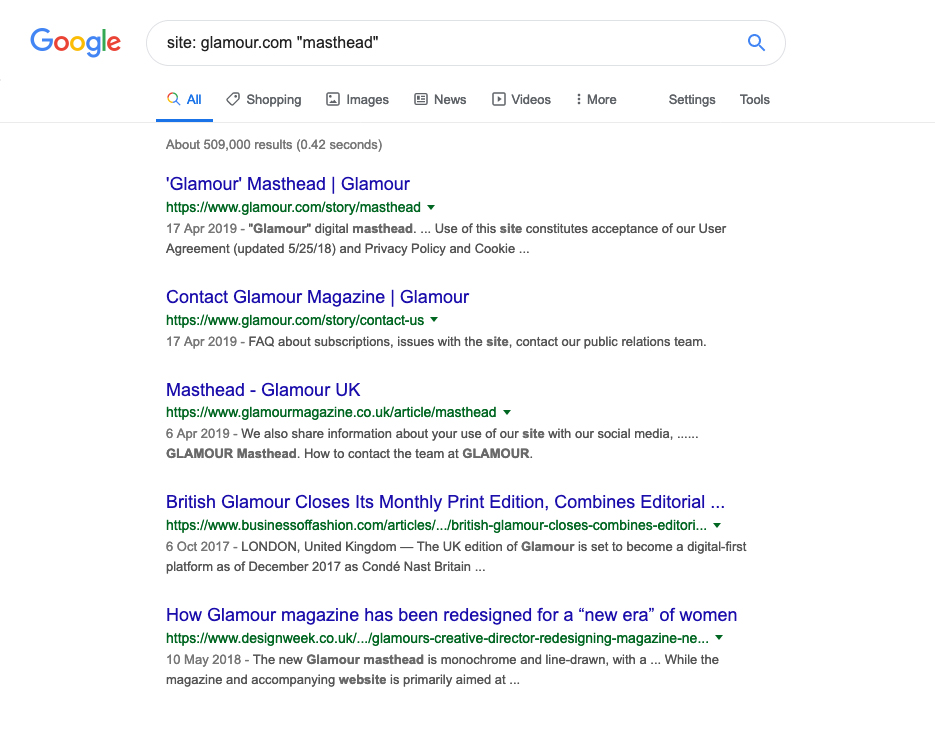
Side note: some publications put emails in different formats in the interest of limiting spam, for example, “name (at) domain (dot) com” or equivalent. Another site operator search will let you know if this is the case.
This masthead page leads me to a some useful contact information in the form of social handles:
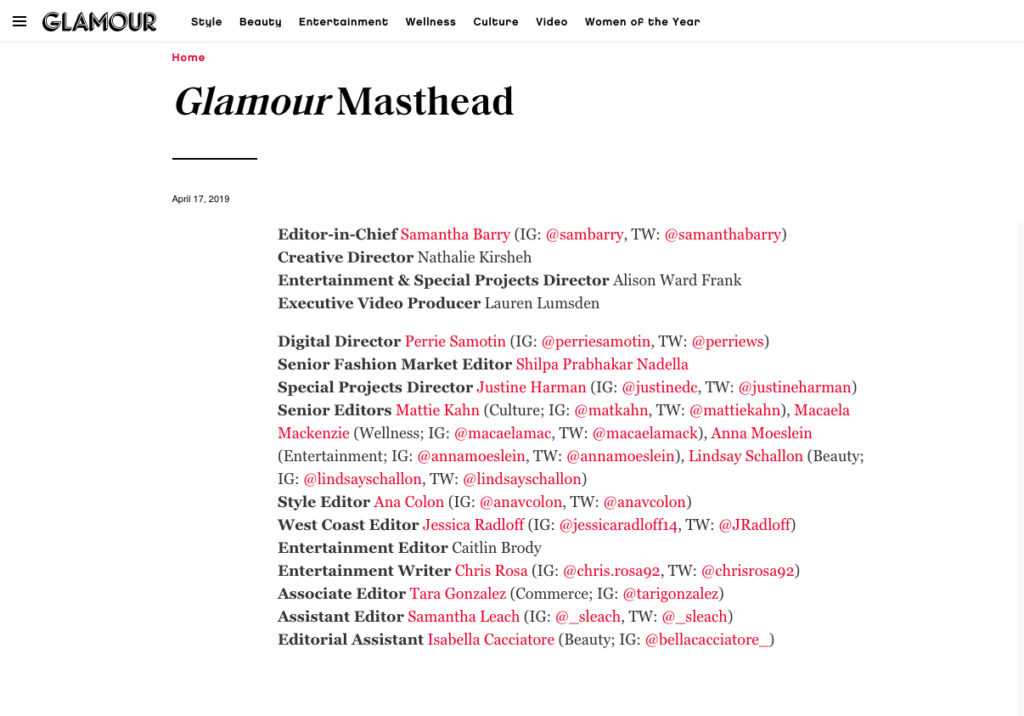
2. Twitter and All My Tweets
If you know the name of your intended recipient and they have a Twitter profile, you can use All My Tweets as a way to locate email addresses and more. Log into All My Tweets using your own Twitter account and the tool will ask you to input the Twitter handle of your intended recipient.
After a few seconds, the tool will churn out an archive of your person of interest’s tweets. It’s then just a case of hitting ‘CTRL + F’ and searching for what you’re after. Don’t forget contacts can be sneaky and mix up the formatting of their email addresses, so you may need to search for a few variants before you hit upon that contact detail gold.
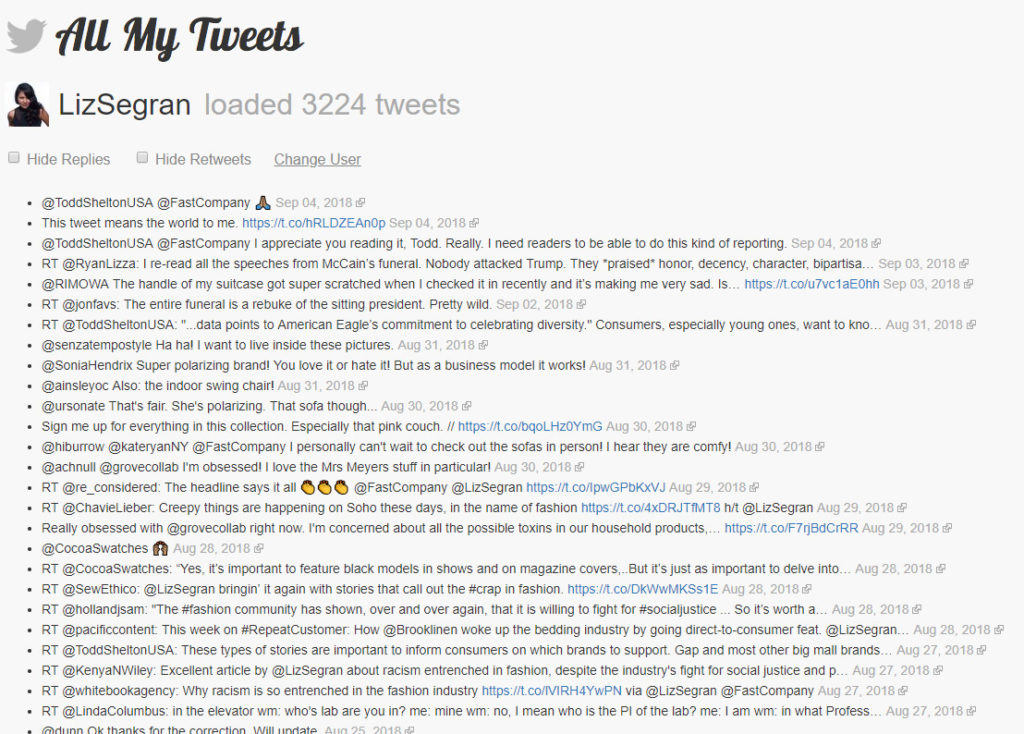
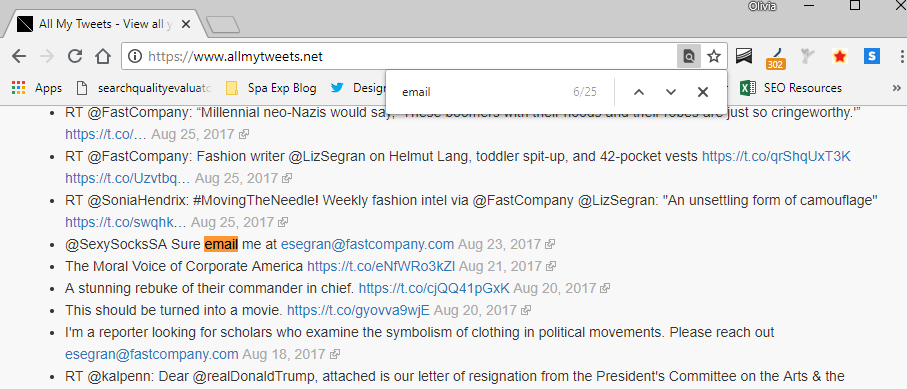
3. Hunter offers an email finder product with a very simple user interface
All you need to do is enter a full name and associated domain name and voilà:
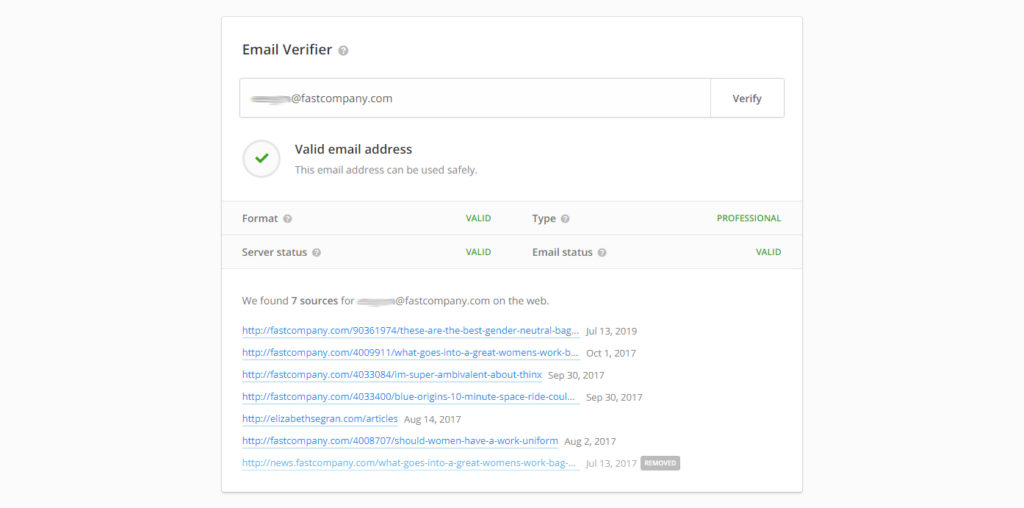
4. Media databases and tools
If you’ve got the budget to do so, then I’d recommend enlisting the services of media databases and tools in the interest of scaling the collection process. Naturally, there is a wide range of useful tools out there, but we find that Gorkana and BuzzStream do the job. Here’s how:
- Amongst other features, Gorkana offers an extensive media database, providing instant access to email addresses and phone numbers.
- BuzzStream also supports the discovery of contact details via its web-based software or, alternatively, through its browser extension, BuzzStream Buzzmarker. The latter allows you to gather details wherever you go on the web.
Everyone has their own way of approaching the fiddly task of gathering contact details, and the above should provide plenty of options to work with. It’s then just a case of finding what works for you!
Other useful resources, services and tools: anewstip.com, journalism.co.uk, hey.press
Validating contact details
Paid media services like Gorkana should provide you with contact details that don’t require validation, however if you haven’t signed up for a paid service, then there are a few free tools that will help you authenticate the addresses you’ve collected.
Enter the email address you have into MailTester. This will check it for you and hopefully come back with everything in green. Green = a valid email address.
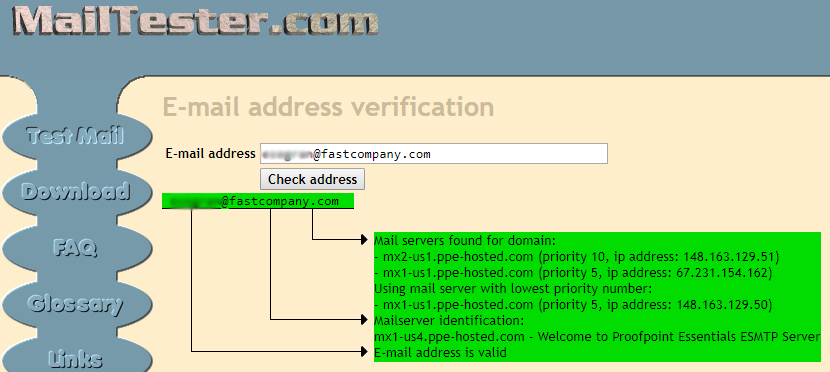
Hunter offers a similar type of service, though the tool also highlights sources for the email address and any other addresses associated with the same domain.
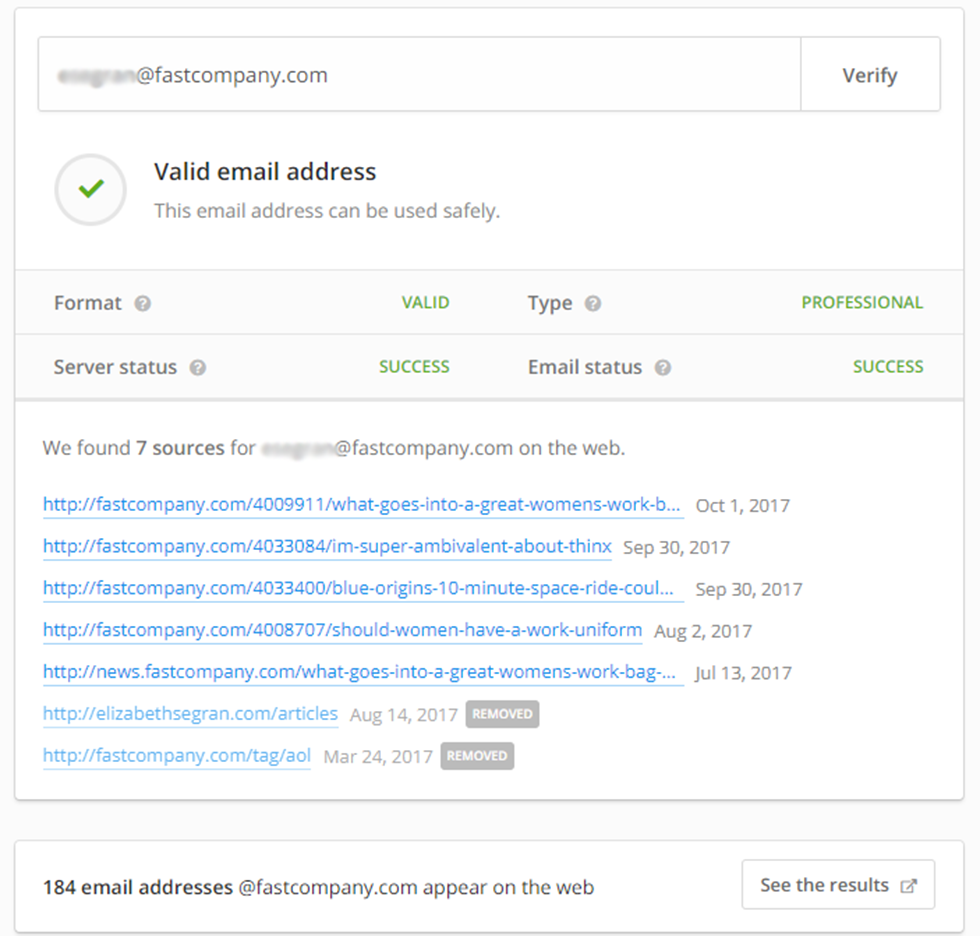
Of course, it’s worth noting that the contact details you’ve collected may well extend beyond email addresses and therefore might call for some good old-fashioned ‘validation’, e.g., picking up the phone and hoping the right person picks up!
Now that you’ve built yourself a relevant outreach list, it’s time to organise and prioritise.
In the next blog article in this series we will discuss how to find suitable sites and outreach targets.
If you’re eager to skip ahead, you can download our full whitepaper, the Builtvisible complete guide to outreach, here.
