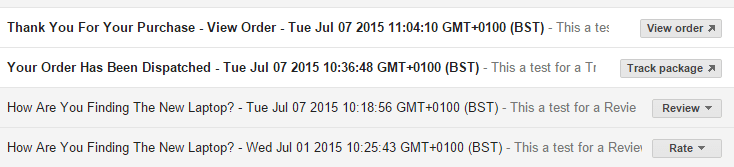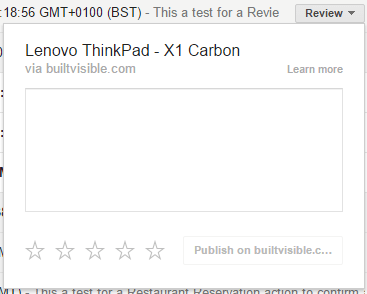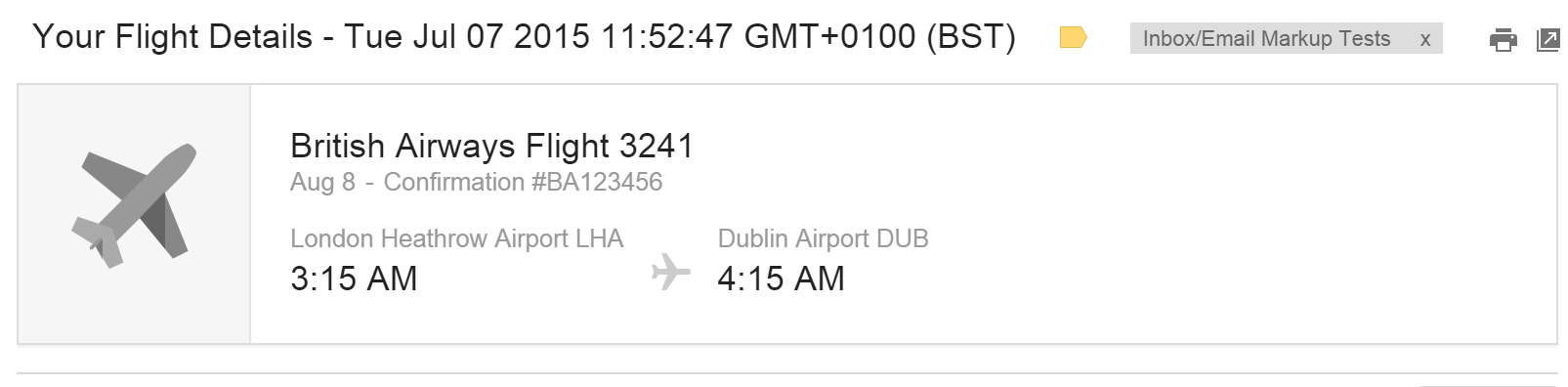Hello, Google Inbox!
When you log into Inbox, you’ll first notice that it’s more visual and spacious than Gmail. Emails tend to take up a little more real estate with an increased padding, but mark-up plays a significant role with the potential to take up the full screen:
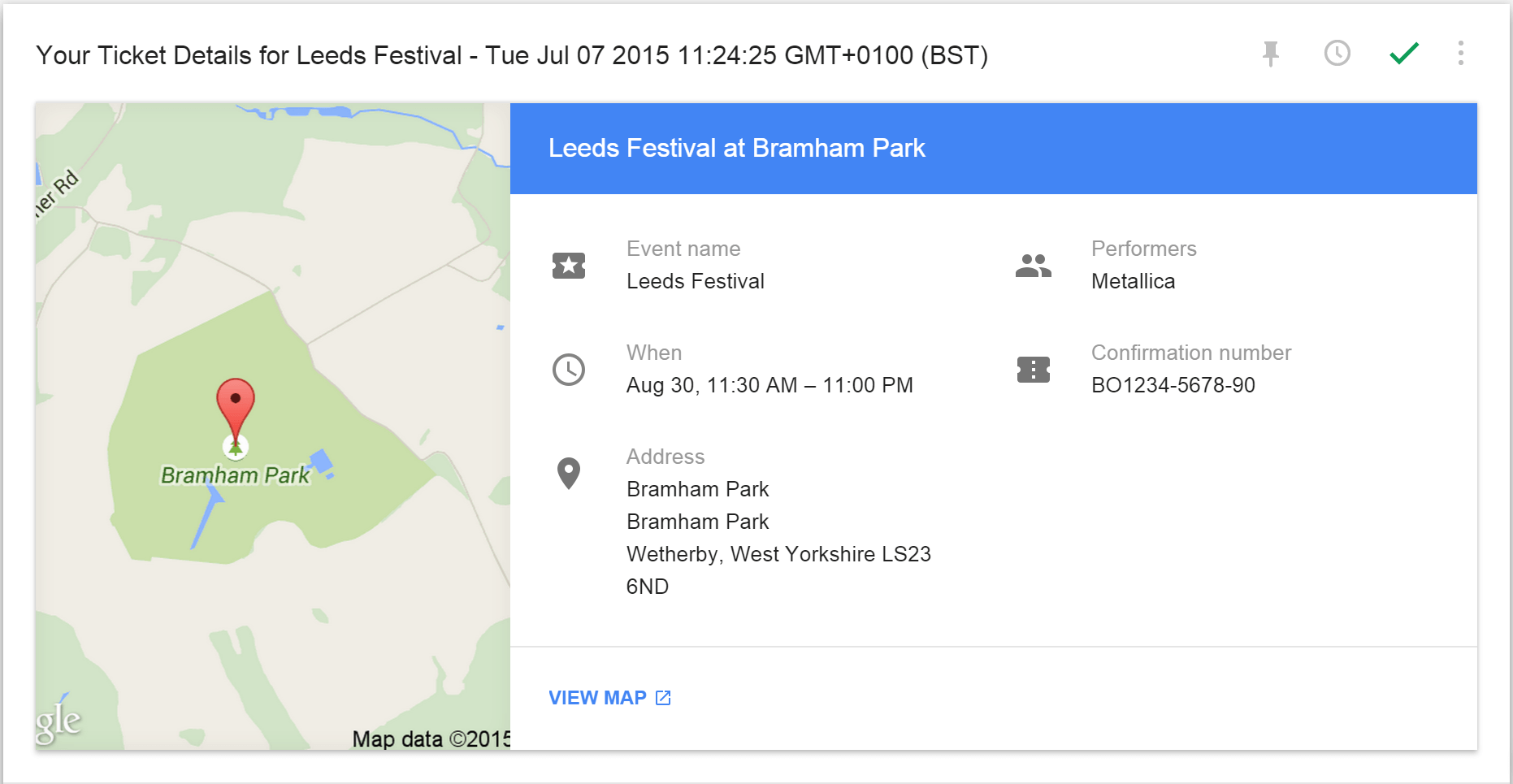
Smaller view actions are cleaner and lead to their own visual cards:
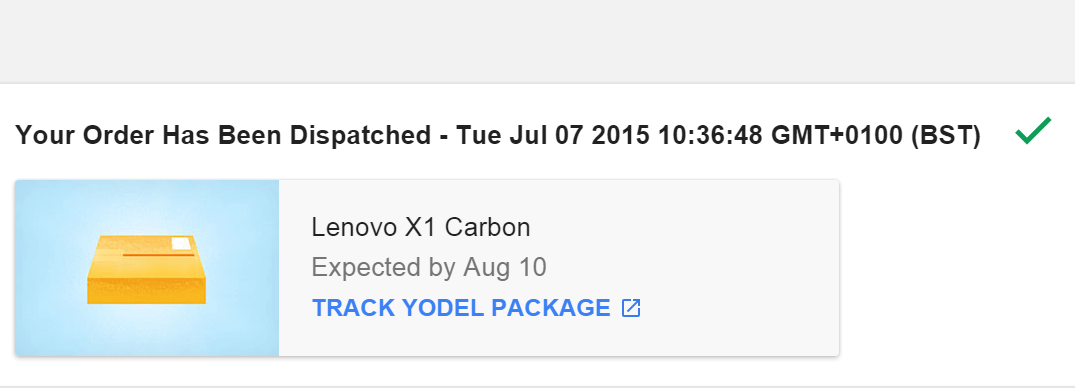
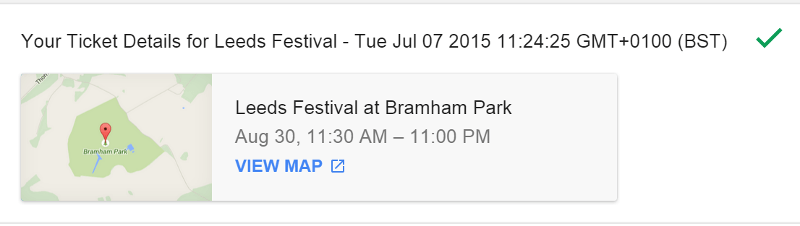
Flight cards pull through related images and again take up more real estate:
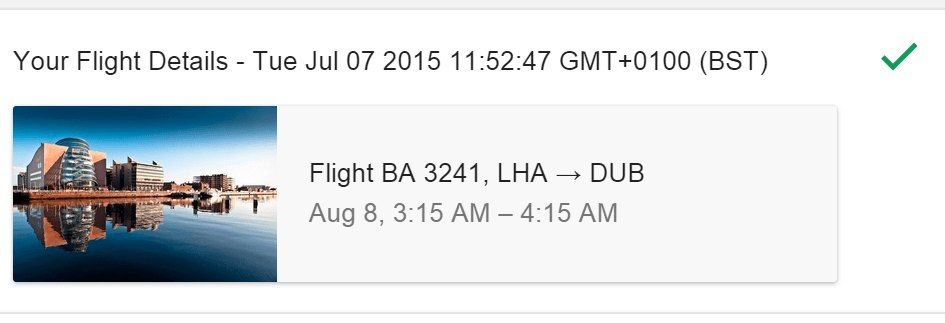
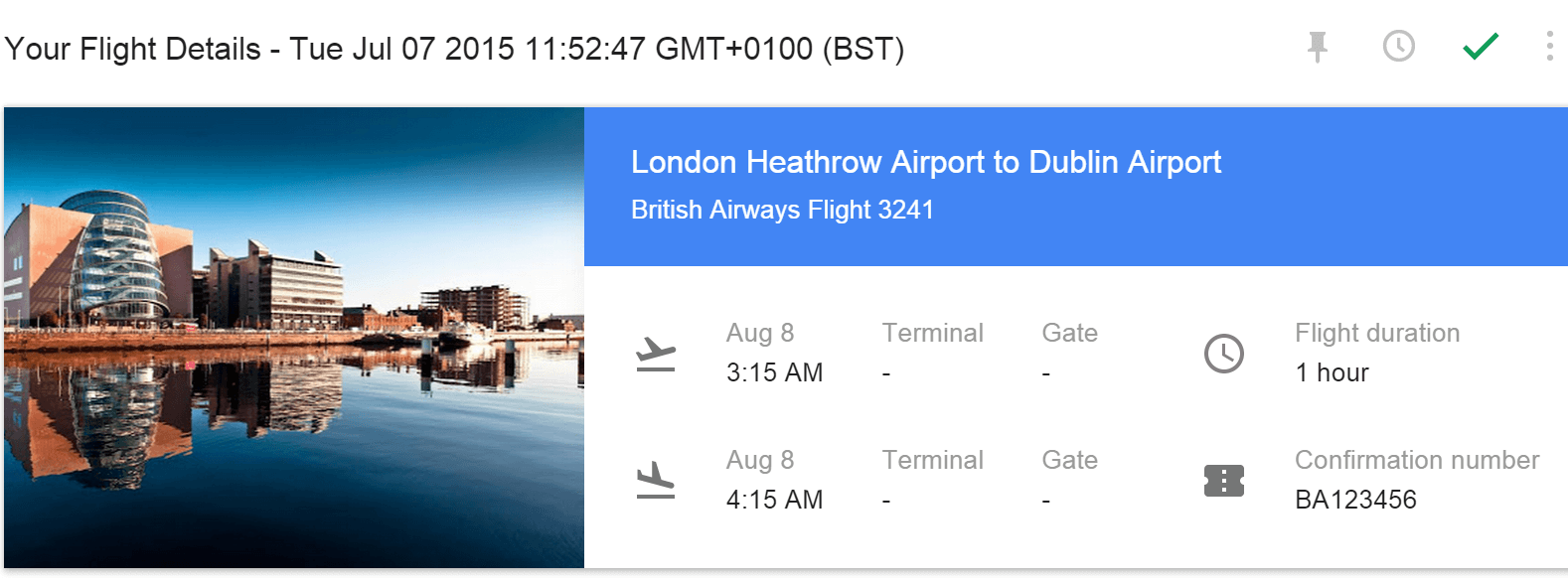
With Inbox also supporting multiple tickets:
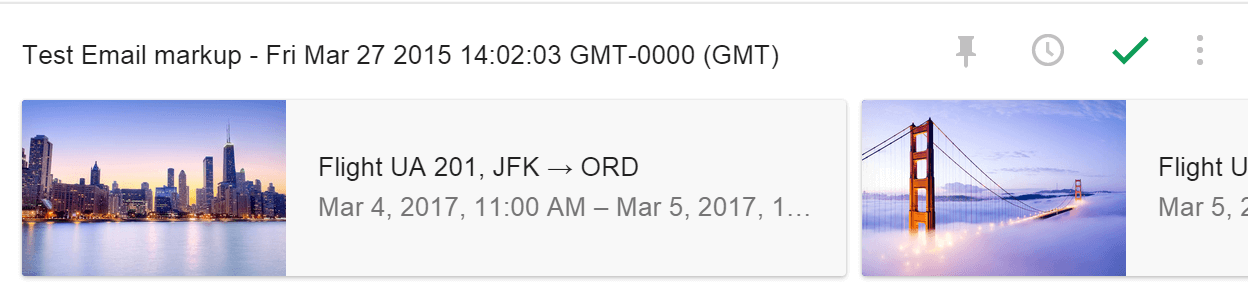
Inbox comes with baked in features that rely on specific data points such as ‘snooze until day of reservation’…
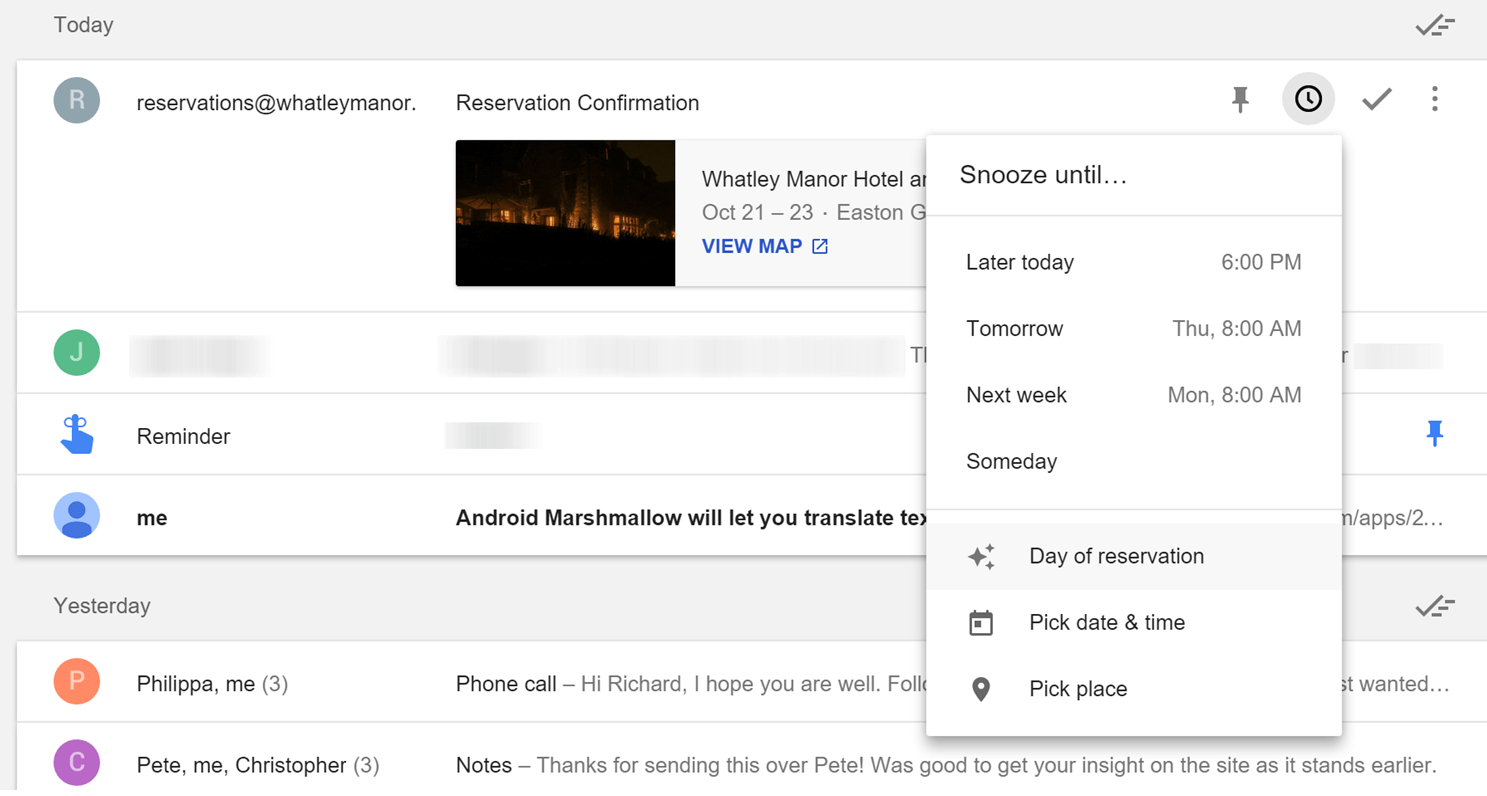
This is typically based again on email markup, but Google is creating these cards in some cases just from analysing the content of an email.
The adoption rate of Google Inbox is steadily growing, but yet still a small fraction of all Gmail users. Right now, Inbox is an exciting glimpse into the future and highlights a growing reliance on structured data to power more visual elements or features in Google’s evolving email client.
Our guide includes details on implementation for the following types of supported email markup in Gmail & Inbox: