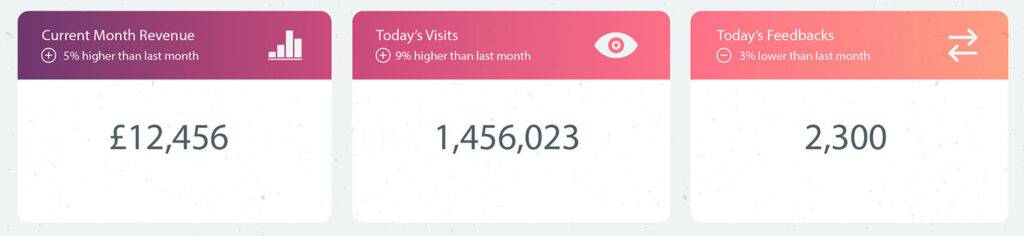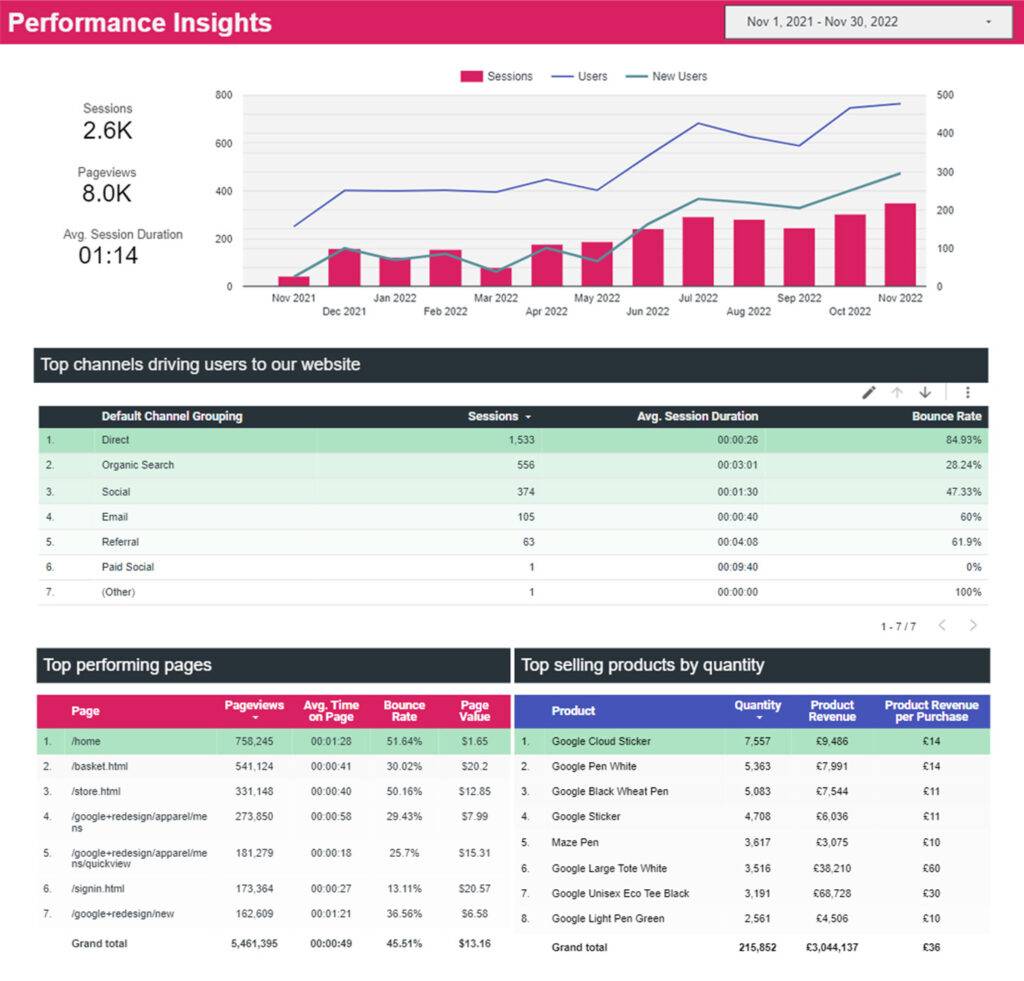Don’t #1: Create data clutter
An abundance of visualisation styles and vast amounts of data make it tempting to create data-packed dashboards with dense tables that ultimately impart no value to anyone. A further use of myriad colours and styles leave users overwhelmed and confused. This could eventually lead to analysis paralysis, causing significant productivity loss through information overload.
On the contrary, simple tables and charts without context and titles are equally meaningless. In the below visualisation, we observe single data points, yet it remains unclear whether these figures are alarming or a regular sight over a period of time.

Don’t #2: Form puzzle complex
Although pleasing to the eye, visual dashboards have little meaning if the underlying data doesn’t convey the right story; leaving users to put together a puzzle with missing pieces.
This complicates the reporting process and gives rise to misleading, incomplete or unreliable narratives, with several unanswered questions. Have we outdone our past quarterly performance? Has our optimised content enhanced user engagement? Do we see a seasonal boost in sales?
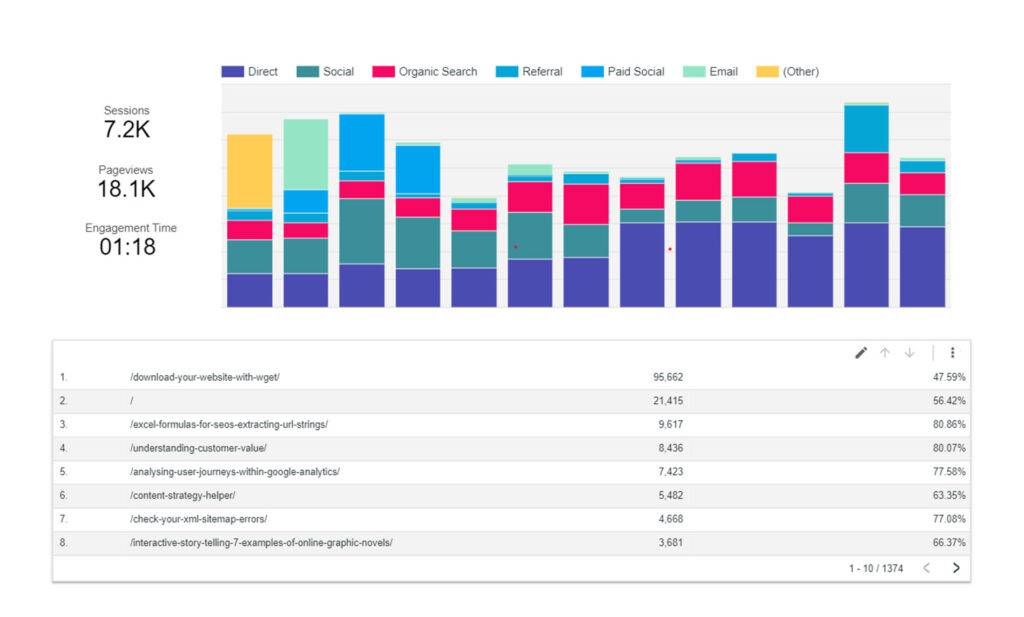
In such cases, the purpose of the dashboard is undefined, reverting the data into a numbers jargon, and puzzling users more than ever.
To avoid similar pitfalls of data visualisation, it is crucial to tailor your dashboard design to include visuals that are nuanced, explain the purpose of the data in question, and appeal to the final dashboard user.
Do #1: Be comprehensive yet clear
Meticulous visualisation
When creating a dashboard from scratch, plan the colours, styles and visuals in line with your brand, in advance. This ensures consistency and coherency across charts and graphs in the final product without adding an element of overwhelming detail for users.
Predominantly, make use of descriptive titles that offer clarity on the information depicted within charts, and the deliverables to take away from them. As you’ll see below, descriptive chart titles are more insightful than those with simply generic titles.
Descriptive:
Generic:
Flexible Dashboards
While we’ve covered the design aspects of dashboard creation, it is equally important to assemble dashboards that are flexible to navigate amongst users. A single data source sometimes lacks the ability to provide a complete picture. Exploring multiple data sources, whether that be Google Analytics, Google Search Console or Google Sheets, adds an extra level of detail and expands the horizon of business narratives.
Additionally, dashboards employing intuitive formats allow your users to always view data most relevant to them at any point in time. Such formats include various data controls and filters that are adjustable, procuring broad or focused datasets. For example, date range controls offer complete fluidity over the time period of your dataset when comparing Year-on-Year or Month-on-Month data.
Do #2: Ensure form follows function
So, how do we decide what dataset is needed? The purpose of the dashboard plays a vital role in determining the format and the data to be included. Wide-ranging purposes cover performance overview, optimisation turnarounds and traffic insights, to name a few.
Below are some of the several data visualisations practices you would consider to fulfil the aforementioned business objectives
Performance Overview
As performance is an extensive area to report on, building a story around visitors’ journeys becomes increasingly important. It is worth drawing attention to how users find your websites, how they behave when they arrive and the last leg of their journey to conversion.
Incorporate score cards, bar charts, path explorations, funnel explorations and tables to explore key relationships in the data, which highlight visitor acquisition channels that drive on-page performance and ultimately prompt them to convert.
Optimisation Turnarounds
If you’ve optimised content on your site recently, or are planning to do so, comparison periods are your best friend. They are fundamental in demonstrating yearly, monthly or periodic developments in content, following optimisation. Visuals like time series charts, percent changes in tables or again, bar charts give you a view of the peaks and drops across time.
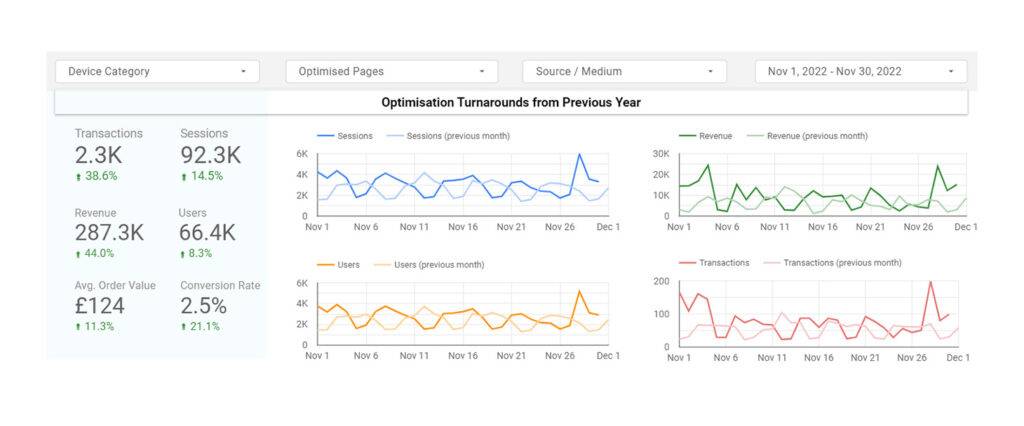
Traffic insights
Ideally, here is where you want to get the most creative. Traffic is notably varied in type and behaviour. Maps, pie charts, infographics and segment overlaps are extremely handy when analysing traffic types by demographic, stickiness (new or returning) or device.
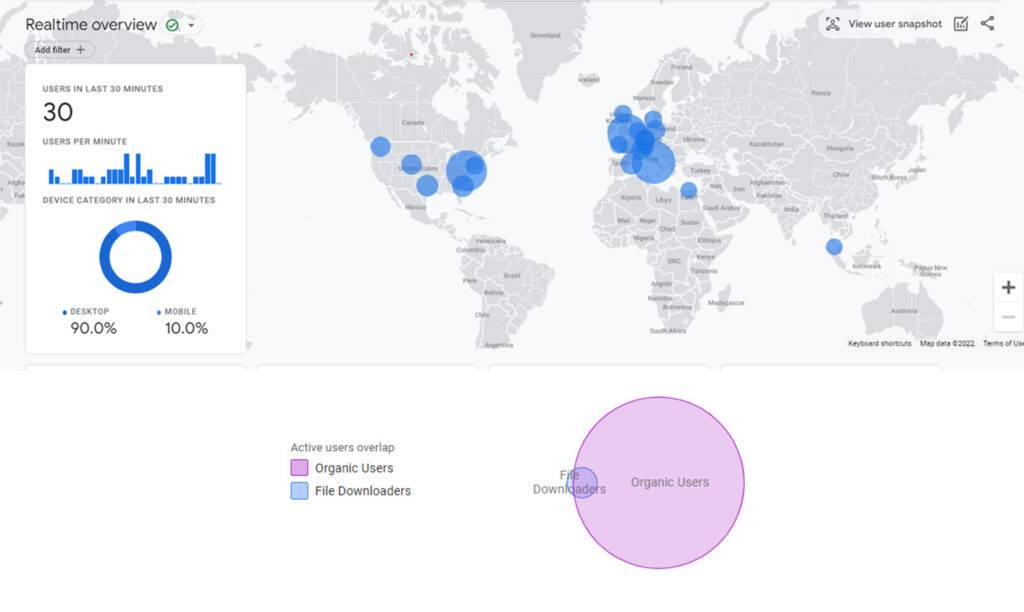
This information is beneficial when identifying your most effective target audience for the next campaign. Further support this data with user behaviour visuals to turn the spotlight on your best performing pages and most engaged user groups. For example, through funnel charts, you can narrow down key users who are scrolling to the bottom of your site pages, or watching your videos till the end.
Do #3: Make it user-friendly
Finally, if your dashboard does not cater to the final user, the format and function are ineffective. Whether tech-savvy or technophobic, there’s a dashboard format for everyone. Here is an overview of two key audiences and what they look out for.
Executives and Senior Leadership
Top-line personnel seek precise, concise and straightforward visualisations; those with an ability to convey insights almost immediately. They are interested in a summarised view of key metrics driving trends, and cross-metric comparisons for benchmarking across brands.
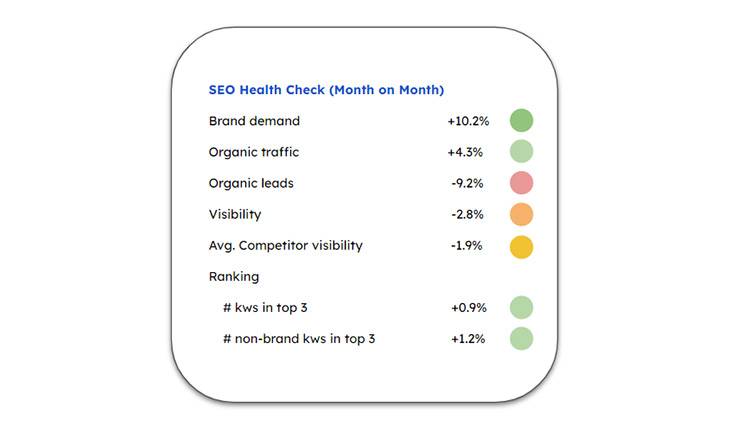
Managers, Marketers and SEO specialists
The most common users of data dashboards fall within this group. They are familiar with the basic concepts underlined by data. They look for a variety of charts and graphs that are both easy to filter and explore in-depth.
Help these users fulfil strategic objectives by giving them access to relevant data in the form of predefined dashboard templates constituting the different visualisation combinations. This would in turn lead to advanced analysis capabilities and reduced overall reporting time amongst them.
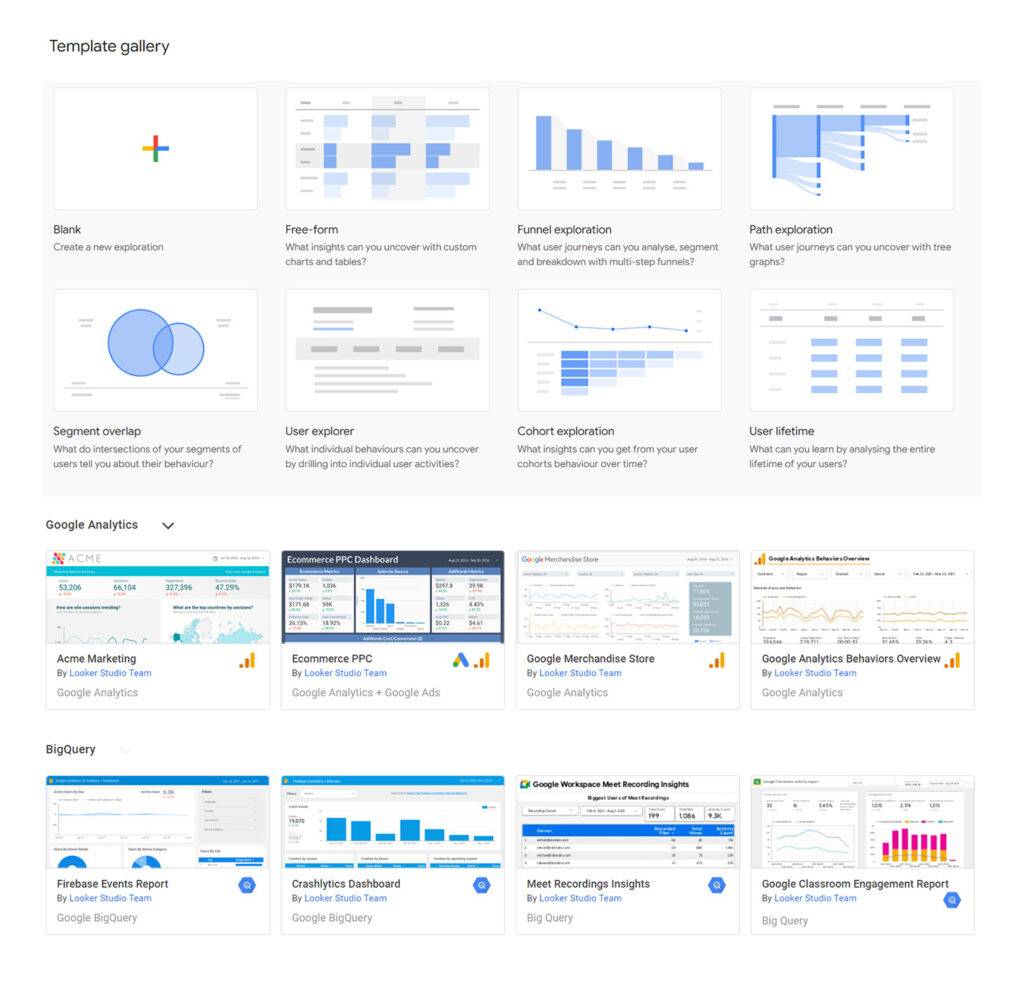
Final thoughts
Data visualisation is in many ways an art, rather than a science. There is no right or wrong way of doing things per se, provided the data and the underlying narrative are both clearly understood by your audience. This can be daunting at first but, as you’ve just seen, there are some simple rules you can follow to make the best decisions.
If GA4 is your platform of choice, read our blog on GA4 Reporting to discover the new visualisation features, and surface insights that matter most to your business.
If you need any support pulling together visualisations to shape a robust business narrative, or getting your teams up to speed in building dashboards, our team of experts is here to help. Get in touch.