Can test views be created in GA4 at all?
No – views no longer exist within GA4, so it’s not possible to create these for any purpose.
For a pre-live environment, such as a staging site, you could create specific GA4 properties for testing and live data. This would be my personal preference, as I wouldn’t want to confuse live and pre-live data at all.
If you’re previewing changes on the live site, or debugging an issue you’ve identified, there is a new Debug feature, which shows you a live timeline of events received from testing devices which is really handy.
Can you confirm that we cannot export out of UA and into GA4?
That’s right. The data structure in GA4 is completely different, so it won’t be possible to copy data from one platform to the other.
Really, the only option is to plan out data collection for GA4 and get that flowing as soon as possible.
This will allow you to run Universal Analytics and Google Analytics 4 in parallel, and begin to understand how the new data differs from what you’ve been seeing in the past.
What are the differences for ecommerce tracking in GA4?
Ecommerce tracking is largely the same as it was for Universal Analytics and the tags are even compatible with the Universal Analytics Enhanced Ecommerce schema, so it’s very easy to get up and running.
There are some differences in terms of the specific steps that are available right now. For example, product impressions are not currently supported in GA4. So there is a little bit of a mapping exercise there.
Within GA4 itself, the same applies – the data is very similar to Universal Analytics but there are some stages and reports which are not available, at least out of the box. Some of these you can build yourself with Explorations though.
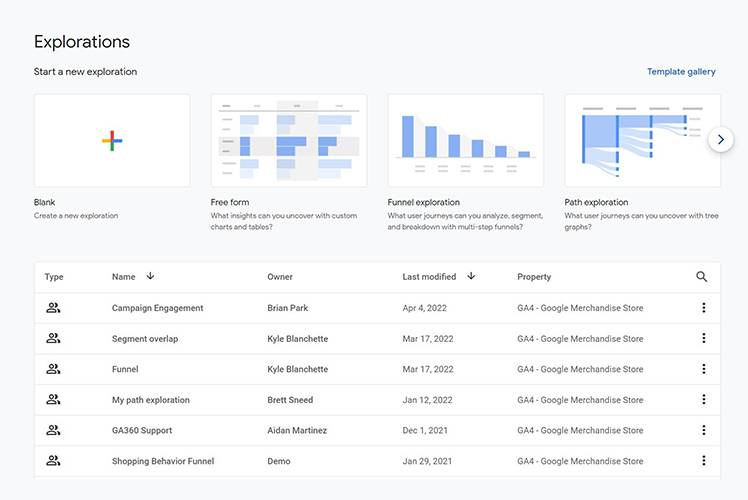
Is BigQuery worthwhile for sites with low visitor numbers?
Yes, absolutely worth it for low visitor numbers. As I mentioned, you have a data retention limit of 14 months of inactivity by the user.
Building up that export within BigQuery really means that you will have much more historical data to play with, particularly if you’re starting to understand seasonality and seasonal trends. Having three or more years of data is a real boom to understanding that. So I do recommend it.
It’s also worth pointing out that BigQuery is actually incredibly affordable because they have an enormous free capacity.
And if you are concerned about cost, you can always set up a data retention rule in there which automatically removes data after say five years so that you extend your data retention period, but not indefinitely. That’s also a way of managing costs. So definitely worth having a look at, and I recommend setting it up as soon as possible.
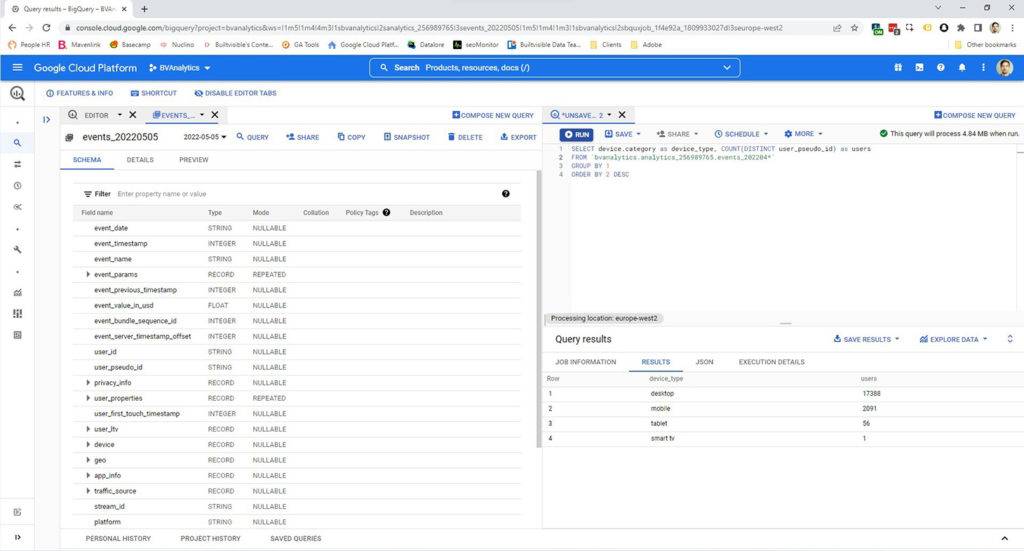
Does this impact any Google Ads tags that exist on our websites?
Google Ads and GA4 use different tags, so if you’re using Google Ads remarketing or conversion tags it won’t impact those at all.
You will need to relink your Google Ads account with your new GA4 property, but the good news is GA4 allows you to copy links over from Universal Analytics!
All conversions and audiences should then become available in Google Ads, in addition to your goals and audiences from Universal Analytics.
I understand that GA4 has removed the view level. Would you say there is a work-around to migrate these views to GA4?
There’s no real work-around to the removal of views – these simply don’t exist as a concept within GA4,
The key is to plan your data collection accordingly, then leverage the hit-level segmentation to obtain what you need from it.
This is a lot more flexible than the view structure, as you can change the segmentation at any point and apply that to your entire data set – in Universal Analytics, a change to the view structure means starting again, as no data history is added to new views.
Does GA4 send either user ID or Google Signals or device ID?
GA4 will collect as much of this as is available.
The client ID will always be sent – this is the randomly-generated, cookie-stored ID for websites or the device ID for mobile apps.
The user ID will be sent if you have set this up. The feature is the same as in Universal Analytics – you need to be able to identify the user and pass an ID which you curate as a business. So, typically, you’ll only be sending this for logged in users.
Google Signals data is used if you have enabled it and the user has opted in to this. Again this is the same as it is within Universal Analytics today.
So, in summary, all three may be sent and it really depends on what you’ve set up and what your users have opted in to. But, crucially, it’ll be the same as for Universal Analytics so you can check that today. What is different is the use of these three data points within a single user definition, which is a big improvement over the siloed status quo.
Do you have to back up and save your old data too?
That’s entirely up to you. I would say it’s not a bad idea. I’m always a big fan of backing up data, creating a database that you can refer to and you own, particularly as we start turning things off.
It’s just less of a priority because on 1st of July next year, they stop processing new hits but they haven’t confirmed when they will be closing the databases. This means no data will be discarded on that date.
This year the focus should be on getting GA4 set up and collecting data. Once that’s done and you’re happy with the data you’re collecting, then you’ve got time to start worrying about backing up old Universal Analytics data into BigQuery or similar database.
What does this mean for cookie tracking and cookie banners?
As ever, it’s important to make sure you’re getting proper advice on your compliance needs. But it doesn’t really mean anything different for the consent and cookie banners, as GA4 is collecting broadly the same types of data. The big change is the structure of that data and what you can do with it once it’s in GA4.
Features like Google Signals and User ID are both present in Universal Analytics today. If you’ve already set these up then your cookie policies should have been updated when that was done. If you’ve not set these up, just make sure to check with your compliance team before enabling them in GA4.
Does GA4 have the same issues as GA3 when it comes to bot traffic and ghost traffic?
There are two issues here, let’s look at these one by one.
Bot traffic is automated loading of your webpages, and there’s reasonably little that can be done to prevent this. As with Universal Analytics, GA4 has automatic bot filtering and will try to eliminate as much as can be reasonably detected.
Ghost traffic is slightly different – in this case hits are being sent to Google Analytics without a user arriving at the website. In other words, the traffic isn’t just non-human, it doesn’t actually exist at all.
A lot of ghost traffic is sent via the Measurement Protocol API and in GA4 this API now requires authentication, which should massively improve ghost traffic spam. The API keys can be generated and deleted as needed too, so if a key is compromised it’s not an issue forever.
If you need a hand getting your Google Analytics 4 migration started or if you simply have a burning question we’ve missed, please do get in touch here.
