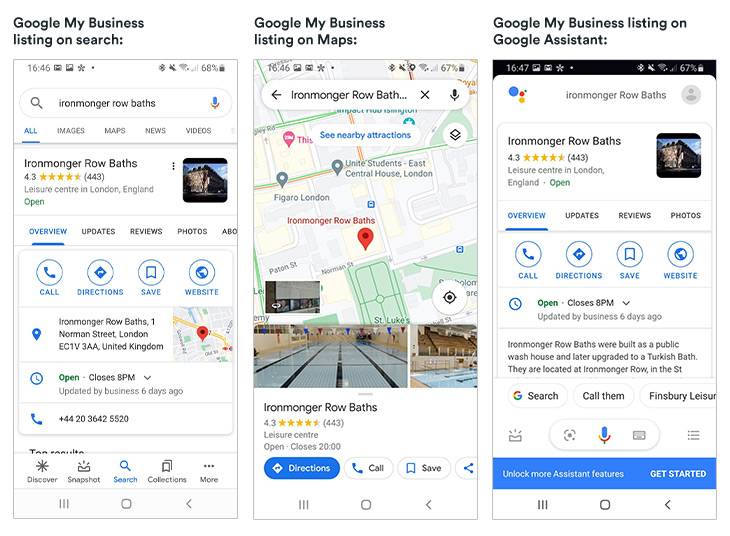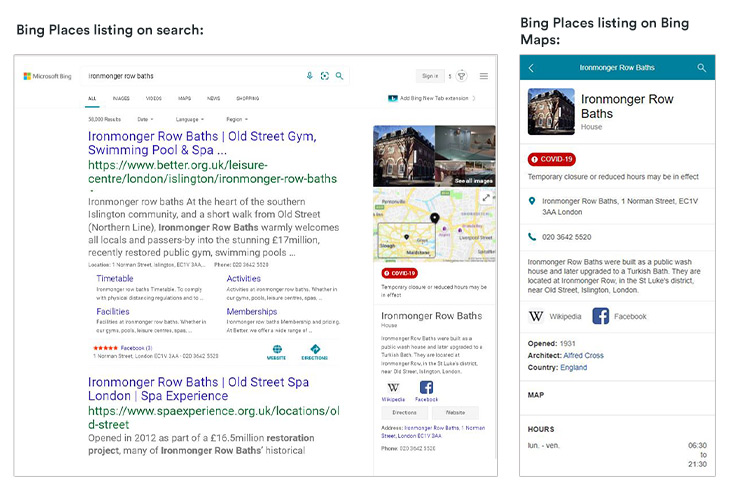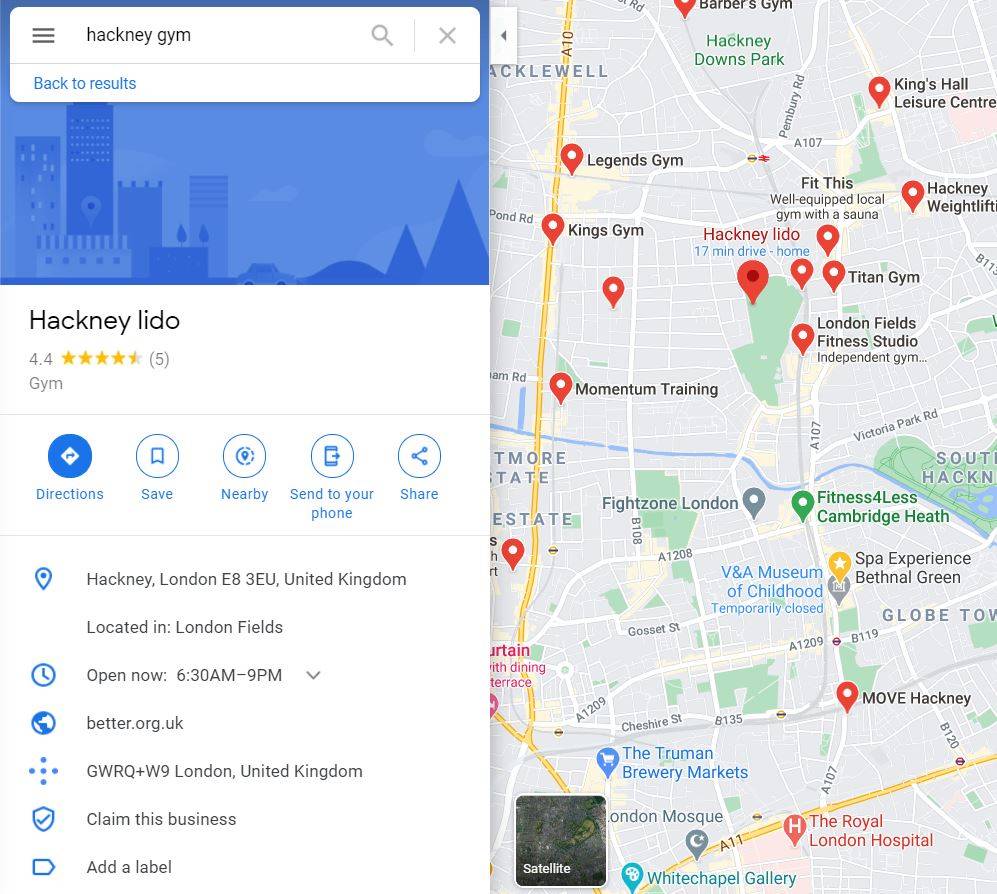Why is local SEO increasingly important to businesses?
Backed by numbers provided by Google here, the growing importance of optimising for local searches widens the size of the opportunity to seize today:
- 46% of all Google searches being local, and 50% of searchers on their mobile phones who conduct local searches are looking for things like a local business address.
- 64% of local customers use search engines and directories primarily to find a local business.
- 88% of all ‘near me’ searches are made on mobile, and those are growing at +146% year over year.
- 18% of local mobile searches lead to a sale within one day and 78% end in purchases being made offline.
But despite the massive opportunity these numbers are depicting, a lot of local listings are still not claimed (a study showed that in 2016, 56% of retailers had not claimed their local listings).
Of course, we can assume that this number is now lower than 56% with many businesses jumping on the local opportunity since then and becoming more reliant on digital strategies, but how much lower is it? Whilst I don’t have the answer to that question, I often see unclaimed or unoptimised business listings which indicates the potential to grow local SEO performance remains vast. So, what is the starting point to capture the potential local searches represent?
What is Local SEO?
Local SEO is a multi-step process that primarily involves web mapping services (e.g. Google Maps), local tools (e.g. Google My Business) and local citations (e.g. online directories). It extends to standard SEO practices and is devoted to improving the visibility of local businesses on local search results.
2.1 What are local searches?
Local searches are one of the most common types of searches on search engines, accounting for 46% of all searches on Google, as reported by Nick Wilsdon. They generally take the following form:
[physical location / service business] + [city name] or ‘near me’
Examples of local search queries: ‘cheap Vietnamese restaurants in Covent Garden’ or ‘dental practice near me’.
Broader queries can also return local search results as long as they are semantically related to local search. That’s the case for ‘hairdresser’:
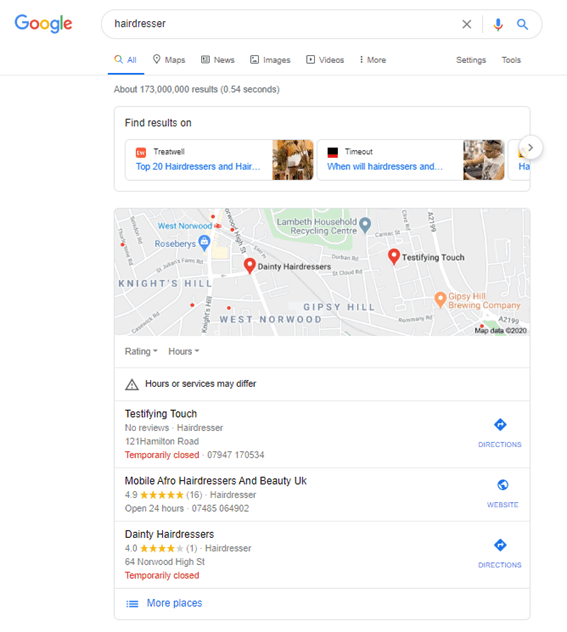
2.2 What are local search results?
Google defines local search results as “the results that appear for people who search for businesses and places near their location. They’re shown in a number of places across Maps and Search”.
For instance, the Google Local Pack comprises two local elements that complete regular results (3):
- A map pulled from Google Maps data that indicates the location of the business and is shown at the top of search results.
- Link to local businesses with details about the business name, the address and the phone number.
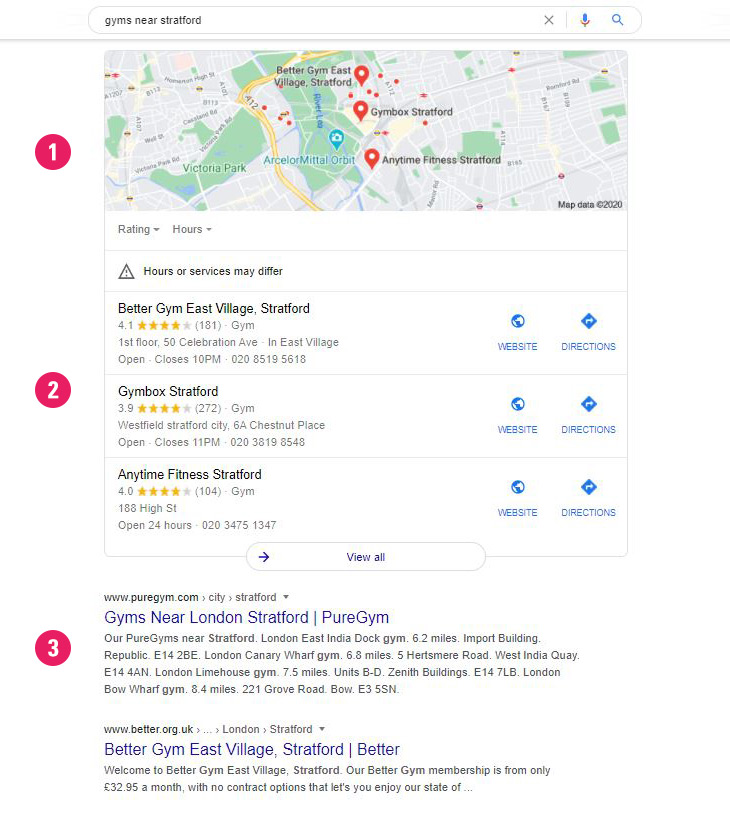
Featuring on the Local Pack comes with many advantages, starting with the visibility boost it gives to businesses. Optimising for Local Pack visibility provides local companies with a shortcut to top positions on search engines results at a low-effort and low-cost and makes them visible, which in turn translates into more traffic driven to online and physical stores and more revenue.
The question is, how do you get your business featured in the Google Local Pack and how do you optimise for it?
Getting your business on local tools such as Google My Business would be the first action; however, let’s touch on some theory first. For instance, how does Google’s local algorithm determine what local results to surface for a search query?
2.3 How does Google’s local algorithm work?
As explained in this publication, Google’s local algorithm determines local rankings by primarily looking at three factors: relevancy, proximity and prominence.
- Relevancy corresponds to how relevant your listing is to a specific search query. Can the algorithm match your business information to a search query?
- Proximity corresponds to how far your business is from the searcher. Google gives more importance to businesses that are closest to the searcher or a location if specified.
- Prominence corresponds to how renowned your business is. Google’s local algorithm looks at things like reviews, links, citations and store visits.
Simply put, when you add your local business information to a local listing, you help the algorithm understand better what your business is about, which in turn increases the chances you have to rank highly and be visible in the Google Local Pack. Note that the same goes for Bing Places and Apple Maps Connect platforms.
How to start optimising for local SEO
3.1 Introduction to local listings
Start optimising for local searches using local SEO tools, namely Google My Business, Bing Places and Apple Maps Connect.
Claiming or setting-up a listing on those local tools gives an opportunity to grow your online visibility and expose your business information at no cost. While the focus is often on Google My Business (and for good reasons), Bing Places and Apple Maps Connect are also available – they allow widening your reach and visibility across platforms when used simultaneously.
3.1.1 Google My Business listings
Google My Business is a free tool that lets you manage how your local business appears across Google products, like Maps and Search
3.1.2 Bing Places listings
Bing Places for Business is a free Bing service that enables businesses to add their listings to Bing in a similar way to Google My Business.
Bing Places has lower competition compared to Google, which means you can have a better chance to gain local visibility faster. Bing also has better integration with services/categories and social networks.
3.1.3 Apple Maps Connect listings
Apple Maps Connect is packed with smart features and is the default map on iPhone, iPad and Macbooks. According to this study, three out of four iOS users use Apple Maps instead of Google. Furthermore, the DuckDuckGo search engine uses Apple’s mapping data and recently enhanced its capabilities, making it more competitive.
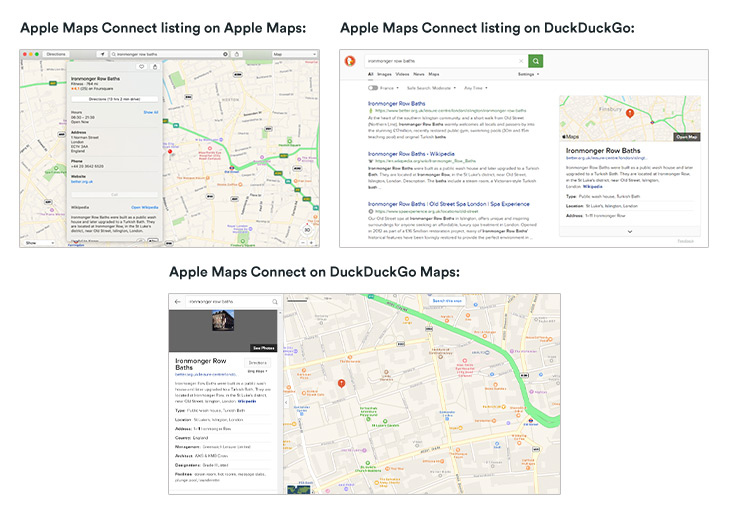
So, while Google My Business is the most advanced and rewarding tool, having optimised listings on the three local tools will allow you to:
- Have multi-platform visibility so you can reach out to a broader audience.
- Have increased Snack Pack visibility on SERPs, so you seize more SERPs estate and with it, more opportunities to drive traffic and revenue to your site.
- Future-proof your SEO strategy with better voice search and schema mark-up optimisation.
3.2 Local SEO tools: how to set up local business listings?
As you are now familiar with what local listings are and what they look like on search, let’s see how to set up local business listings using local SEO tools and grab the local opportunity.
3.2.1 Initial step
Here’s the information you’ll need before getting started on Google My Business, Bing Places and Apple Maps Connect:
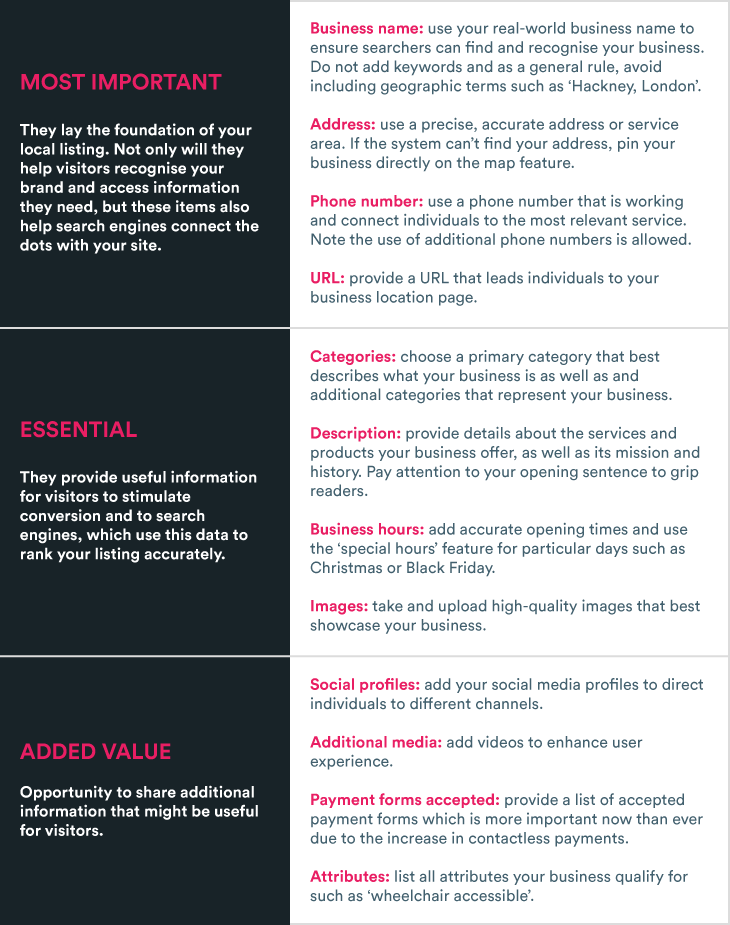
Important to note that added value items are attributes that are also only available to certain platforms.
It’s essential that each item accurately describes your business and follow Google’s best practice.
3.2.2 Google My Business
How to add or claim your business on Google My Business.
There are two ways to claim your business on Google My Business: through the local SEO tool itself or though Google Maps.
Add your business through Google My Business following these three steps:
- Head to Google My Business
- Click on ‘Add location’ and select ‘add single location’
- Type your business name. If it comes up via the search, click on the result and claim the business. If it doesn’t come up, simply click on ‘Add your business to Google and follow the process.
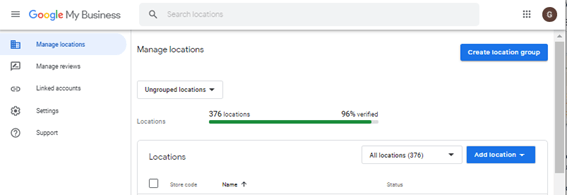
Add or claim your business through Google Maps by following these three steps:
- Head to Google Maps
- Type your business name in the search bar
- If the system finds your business, click on ‘Claim this business’ and start the claiming process. Else, click on ‘Add a missing place to Google Maps’.
Simply follow the on-screen instructions and select the verification method that is most convenient for you to make your business listing eligible to appear on Google Maps, regular search results and other types of properties. Mail, phone or Google Search Console verification methods are available.
Note that you won’t be able to update your business name until the verification process is complete.
After your listing has been verified and approved, head to Google My Business and start editing your business information with accurate and relevant data that follows Google’s best practice.
3.2.3 Bing Places
How to add or claim your business on Bing Places.
Just like Google My Business, there are two ways to claim your business on Bing Places: through the local SEO tool itself or Bing Maps.
Add your business through Bing Places by following these two steps:
- Head to Bing Places
- Click on ‘Add new business’ and follow the on-screen instructions.
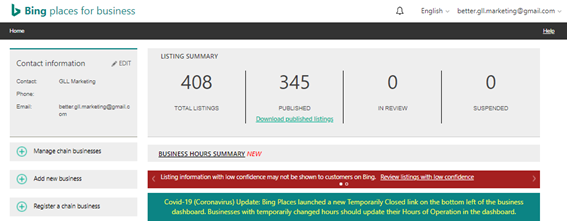
Add or claim your business through Bing Maps following these three steps:
- Head to Bing Maps
- Type your business name in the search bar
- If the system finds your business, click on the listing and scroll down until you see ‘Is this your business?’ on which you’ll need to click to start the claiming process. Else, click on ‘Add a Missing Business’ and start the process to create your business listing.
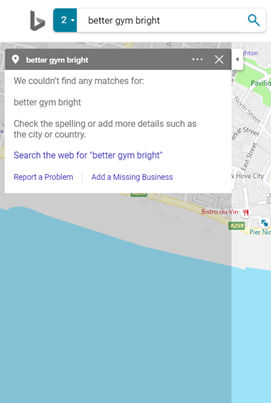
As with Google My Business, simply follow the instructions and proceed to the verification step to make your business listing eligible to appear on Bing Maps, regular Bing search results and other types of properties.
After your listing has been verified and approved, head to Bing Place and start editing your business information with accurate and relevant data that follows Bing’s best practice.
3.2.4 Apple Maps Connect
How to add or claim your business on Apple Maps Connect.
- Head to Apple Maps Connect
- Click on ‘App place’
- Type your business name and address to add or claim your business

Apple Maps Connect also has a verification process: an automated service will call the phone number you provided beforehand and read out a PIN code that you’ll have to retype into Apple Maps Connect successfully.
After your listing has been verified and approved, head to Apple Maps Connect and start editing your business information with accurate and relevant data that follows Apple Maps Connect’s best practice.
3.3 Local citations
Another important aspect of Local SEO is local citations. Have you ever consulted one of those online directories where you can find a list of businesses with NAP details (Name Address Phone number) like Yell or 192? These are local citations.
More often than not, local citation data is automatically pulled from your website or third-party resources such as social media, which can lead to outdated or incorrect information. Sometimes, local citations are even missing – this is the case for Pavilion Bakery on the Localmint online directory:
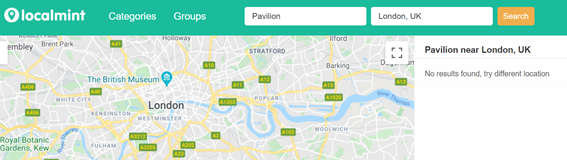
NAP consistency across local citations is essential: local citation data accuracy helps users find their way to your website and improve local rankings, so the practice of citation management is extremely valuable.
The other side of local citations is citation building. Look at citation websites: can you find your site? If not, that’s a missed opportunity you have control over. Similar to link building, do a competitor citation research and find the gaps that will give you an edge or get you (back) on the competition ring. Look for opportunities to distribute those citations across the web, targeting authoritative sites that’ll fuel your rankings and make you more visible online.
Growing your local citations has multiple benefits:
- It will also raise the authoritativeness of your site – if done right – in a similar way that link building does.
- It will enable individuals to find useful information about your business online.
- It will prevent third parties from publishing erroneous data about your business.
Fortunately, there are tons of tools available online to automate the process, both building and managing citations, such as Bright Local and Moz Local. Choose one that fits your business and your goals.
3.4 On-site local SEO optimisation
Many studies have found there is a very high correlation between your site health and local pack performance, partly because the information included in the local pack is obtained from many different resources and not just local tools and citations. As such, you shouldn’t limit your local SEO strategy to local listings and citations; instead, you should extend and incorporate your local SEO optimisation into your wider SEO strategy.
Fortunately, the process to optimise your site for local SEO resembles the one used for regular SEO in many aspects with keyword research, on-page optimisation and schema mark-up being three of the most important ones.
3.4.1 Local keyword research
I’m not going to talk about the nitty-gritty details of conducting keyword research. For that, check out Richard’s post on keyword research. Instead, I’m going to talk about the steps you can take to make your keyword research more relevant for local searches.
Do you already have existing keyword research you use for your regular SEO activities? If you do, that’s great – you have a solid foundation to build on. If you don’t, that’s fine – it just means a little bit more work. Here are two things you can do:
Brainstorm
Form the core keywords for your business. What are the terms that come to mind when you think of your business? What are the terms that best describe your business? What are the terms your customers are using to designate your business?
Practical example:
Using “Ironmonger Row Baths”, core keywords (non-branded) would be:
- “gym”
- “leisure centre”
- “gym with swimming pool”
Make your keyword research ‘local search’ relevant
Turn generic terms into local terms.
Practical example:
Using “Ironmonger Row Baths”, local keywords (non-branded) would be:
- “gym near old street”
- “leisure centre around old street”
- “gym with swimming pool near old street”
- “gym around moorgate”
- “leisure centre in islington”
- “gym with swimming pool in zone 1”
Grow your keyword list
Expand your keyword list to seize all opportunities your business has. You can use third-party tools such as Google Ads, Google Search Console, Ahrefs, SEMRush, Answer The Public, Keyword.io and Google’s autocomplete feature.
Practical example:
Using “Ironmonger Row Baths”, secondary keywords would:
- “Turkish baths in London”
- “spa around old street”
- “swim school near old street”
- “disability-friendly gyms near me”
- “inclusive gym in London”
To expand your keyword list even more, you can use the autocomplete feature available on Google:
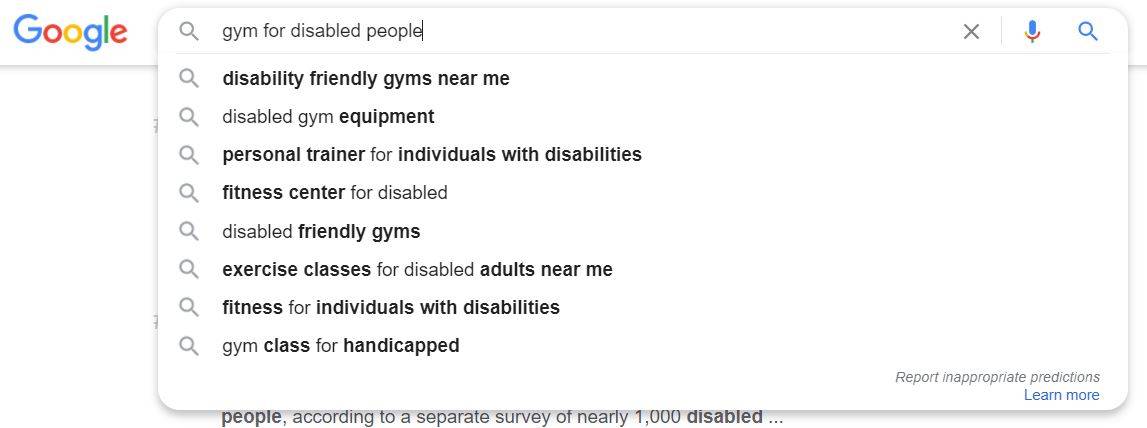
Check your competitors
What are the local keywords that your competitors are ranking for? For this, I’ll refer you to Richard’s post on keyword research again as it contains steps you can apply.
Practical example:
Using “Ironmonger Row Baths”, competitors to watch out for are:
- Gymbox Old Street (nearby)
- Energie Fitness Old Street (nearby)
- Virgin Active Moorgate (nearby and swimming pool available)
- Nuffield Health Shoreditch (nearby and swimming pool available)
Use third-party tools such as SEMRush to find the keywords competitors are ranking for, in particular local keywords.
Once your list attains a reasonable amount of relevant terms, use it to inform your local SEO strategy.
3.4.2 On-page local SEO elements
On-page optimisation works as a plug that connects your local SEO activities to the overall SEO strategy and fructifies it all. Having your local content optimised for the right terms sends ranking signals to search engines and increases the chances your pages have to show up in the local pack.
Therefore, it’s crucial to create local content or find qualifying pages that already exist on your site and optimise its elements such as page title, headers, body copy and internal links with local SEO in mind. This means you should:
- Include local terms naturally where possible in the on-page-elements.
- Ensure information like business name, address, working hours and contact details are accurate across the site.
- Embed your business location’s Google map listing on the homepage or wherever it makes sense if possible.
3.4.3 Schema mark-up
Another avenue to explore when doing local SEO optimisation is schema mark-up. Whilst there is no direct ranking boost from Structured Data as John Mueller said here, it certainly helps search engines understand the content on your site better.
Generally speaking, adding structured data to all relevant pages will help your site:
- Become eligible for SERP features such as the Local Teaser Pack or Local Pack.
- Seize additional SERPs estate besides paid ads and organic results to attract more clicks to your results.
- Be competitive instead of letting competitors take advantage of this opportunity.
- Be optimised for voice search, such as Alexa and Google Assistant.
Want to read more on schema mark-up? Dan wrote a detailed structured data guide that contains everything you need to know, from why using JSON-LD format is best to practical code examples for a variety of businesses.
Let’s now see the process to implement schema mark-up on your pages.
Check the suitability of your page
First, you need to make sure the page you want to implement schema mark-up on is eligible and does not already contain a schema mark-up. Simply test your code on the Rich Results Tool using the URL’ option:
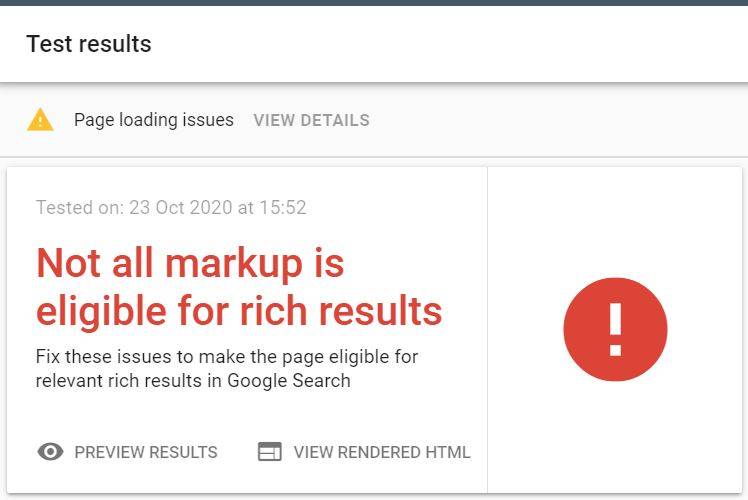
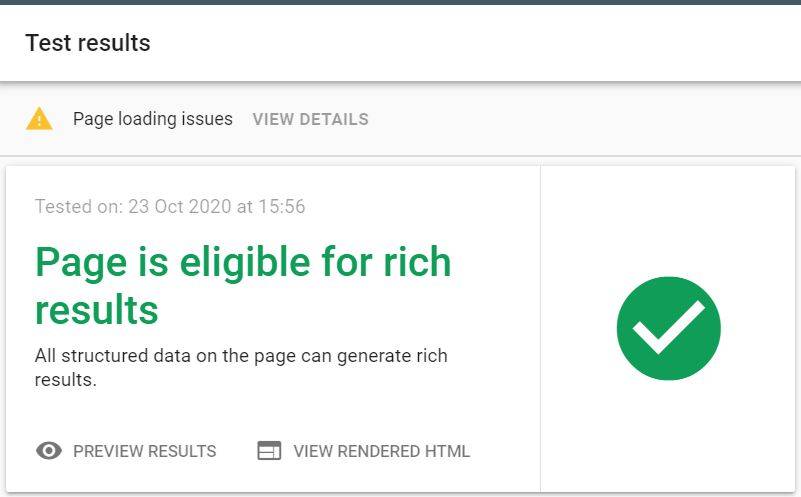
Select the type of LocalBusiness schema mark-up
Several schema mark-ups are available for local businesses, so it’s important to consider the nature of your business and the options you have first and move to the next steps.
There is the obvious one – LocalBusiness – and more specific sub-types such as Dentist. Simply pick one that is most relevant to your business.
Google has also provided some detailed recommendations and practical examples for some schema mark-up:
Write or generate the code
Writing up the code from scratch can be a little intimidating. Thankfully, schema.org provides examples of code at the bottom of the page. If you scroll down on the LocalBusiness page, you’ll see four examples using different formats. Pick the recommended ‘JSON-LD’ format:
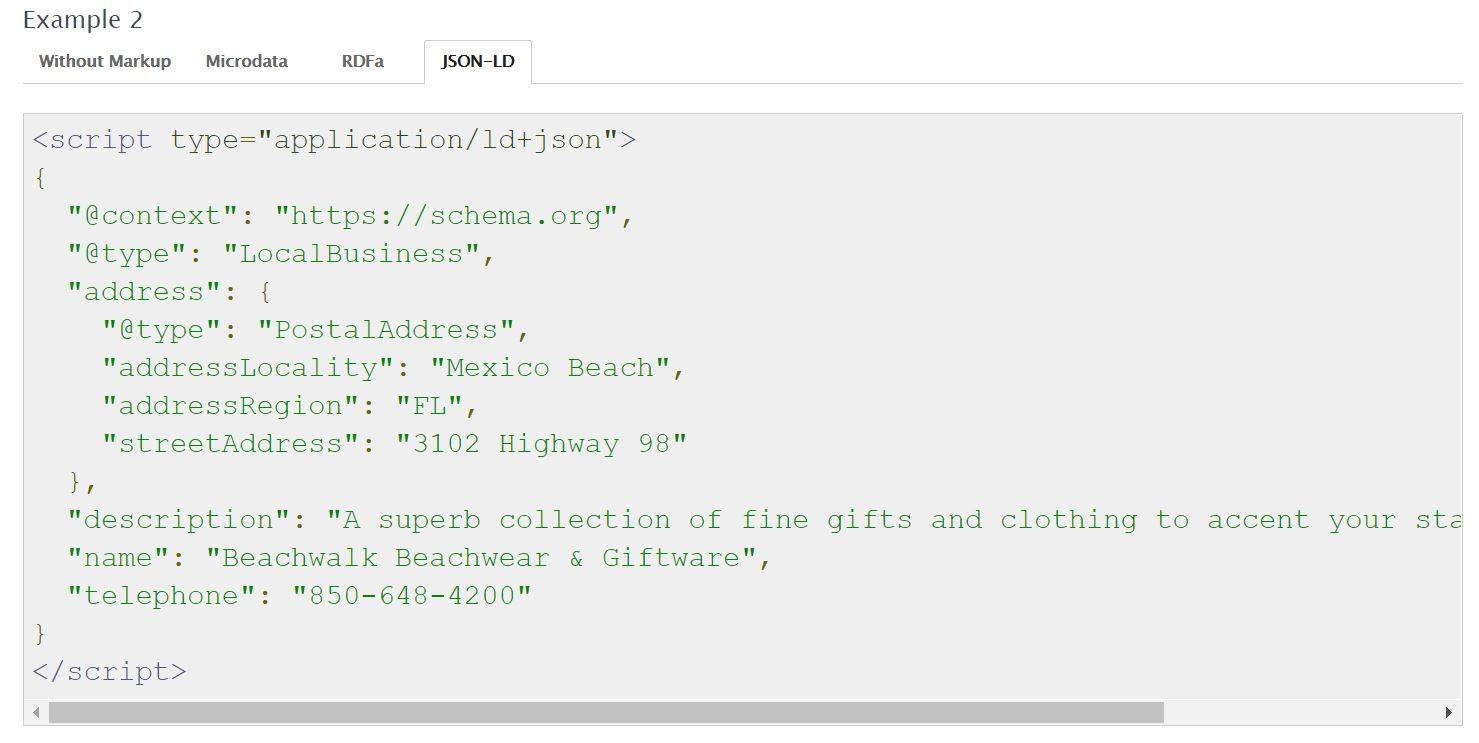
You can also use free JSON-LD schema generator tools:
Test your code
Simply test your code on the Rich Results Tool using the ‘<> code’ option:
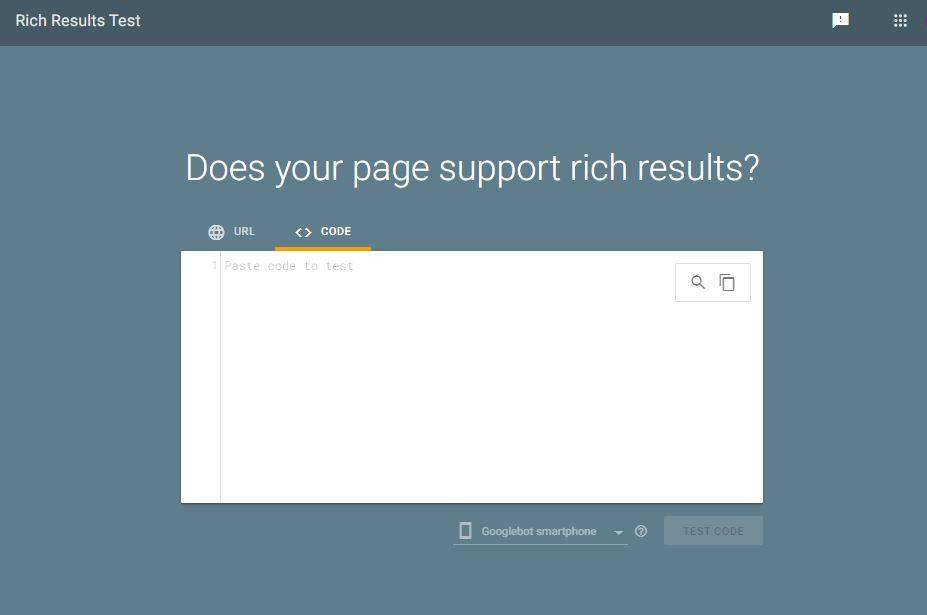
The tool will automatically flag any errors or missing fields you could add to make your structured data more informative:
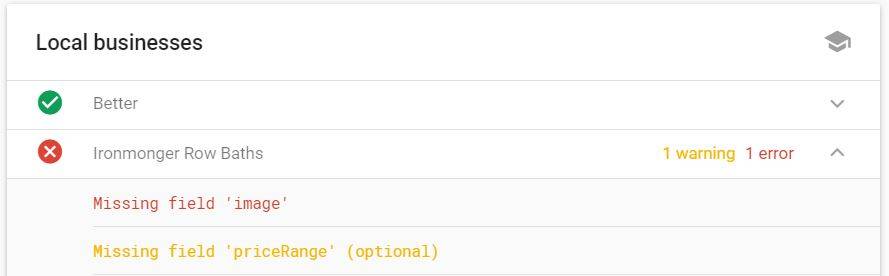
Practical example:
Using “Ironmonger Row Baths”, see below the code implemented for HealthClub schema mark-up. Feel free to re-use this code and replace pink elements to reflect your business information.
<script type="application/ld+json">
{
"@context": "https://schema.org",
"@type": "HealthClub",
"additionalType": "ExerciseGym",
"address": {
"@type": "PostalAddress",
"addressLocality": "Islington",
"addressRegion": "London East",
"postalCode": "EC1V 3AA",
"streetAddress": "1 Norman Street"
},
"geo": {
"@type": "GeoCoordinates",
"latitude": "51.5266",
"longitude": "-0.094859"
},
"hasMap": "https://www.google.com/maps?q=ironmonger+row+baths&rlz=1C1DIMC_enGB812GB812&um=1&ie=UTF-8&sa=X&ved=2ahUKEwjV_5eHgMvsAhVNe8AKHdOeB7QQ_AUoAnoFCIcBEAQ",
"name": "Ironmonger Row Baths",
"description": "Ironmonger Row Baths warmly welcomes all locals and passers-by into the stunning £17million, recently restored public gym, swimming pools (30m and 15m teaching pool) and original Turkish baths.",
"image": "https://res-1.cloudinary.com/gll/image/upload/c_fit,f_auto,h_330,w_750/v1581519173/production/0063/4/64/Facility_Image_Crop-Ironmonger_Row_-_23-10-2015_01.jpg",
"openingHours": [
"Mon – Fri 06:30 – 20:00", "Sat – Sun 09:00 – 18:00"
],
"telephone": "0203 642 5520",
"url": "https://www.better.org.uk/leisure-centre/london/islington/ironmonger-row-baths",
"currenciesAccepted": "GBP",
"priceRange": "$"
}
</script>3.4.4 Mobile performance
While analysing mobile trends, Google found that “in the US, 94% of people with smartphones search for local information on their phones. Interestingly, 77% of mobile searches occur at home or at work, places where desktop computers are likely to be present”.
Ensuring your site is mobile-friendly is extremely important when it comes to local SEO performance. The mobile performance and user experience have been at the centre of Google’s thinking for years with their latest set of key user experience metrics being announced on May, 5: Core Web Vitals.
While each site is unique, here are some elements you can look at in this regard:
- Improve page load time to hold users’ attention.
- Use large, easy-to-read text as well as high-quality images and videos with minimum file size.
- Make sure your site design is responsive, so it adapts for mobile use.
- Provide the same information (and interactions) available on desktop.
You can test how mobile-friendly your site is by using the Mobile-friendly test tool or Page Speed Insights tool from Google or read Dan’s mobile SEO guide and Rachel’s presentation on the landscape of site speed and Web Vitals.
Assessing your local SEO performance
As an easy reference, use the below table as a check-list of everything discussed in more detail above – to ensure your local SEO efforts are in a healthy place.
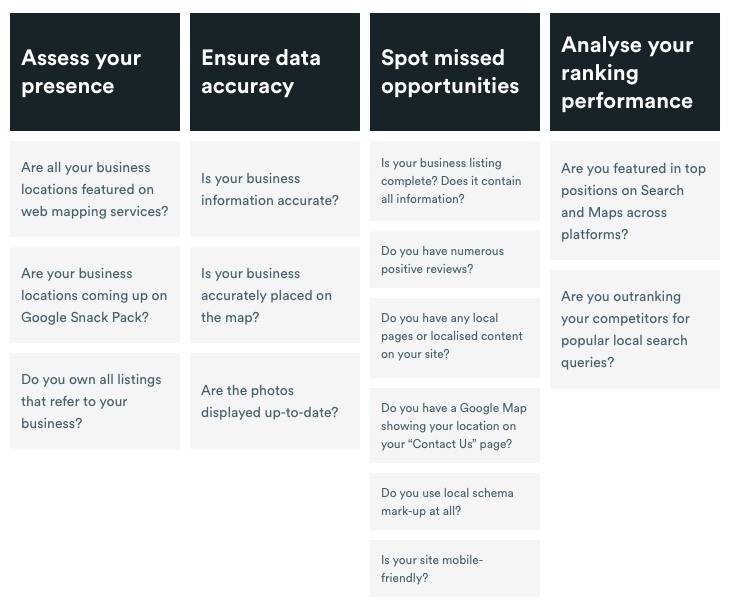
Work through these items regularly to ensure you are on top of any updates and as always, reach out if any of these recommendations feel challenging.
Key Takeaways
- Local SEO has become one of Google’s focus areas and is expected to remain so for the years to come.
- Local SEO requires relatively low effort and incurs relatively low costs.
- In 2016, around 56% of local retailers have not even claimed their Google My Business listing representing a huge potential.
- Local SEO encompasses local tools and local citations and extends to regular SEO and your overall business strategy.
- Using all three local tools (Google My Business, Bing Places and Apple Maps Connect) gives the opportunity to widen your reach and visibility.
- Many studies found a very high correlation between your site health and local pack performance, which shows the importance of optimising your website for local terms.
- Expand your vision to mobile performance and user experience optimisation, two vital elements to future-proof your local SEO strategy.