Enhanced Measurement and more
Right from the get-go, enabling pre-created events referred to as ‘Enhanced Measurement’ under Data Stream settings negates the need for manual configuration of event tags.
What this means for you is the ability to automatically track key user interactions, specifically user visits, scroll behaviour, video engagement, file downloads, outbound clicks, and site search – on set up. These events are then supported by in-built parameters that act as custom descriptors to provide greater detail on user behaviour. A few include page URL, link URL, percent scrolled and file name, all collected across the different events. Google breaks down the complete list of parameters collected and their purpose when any pre-created event is triggered.
The occurrence of these six events and in-built parameters further equips you to create up to 50 others, using GA4’s ‘Create events’ feature. For instance, you can easily segment your user outbound activity to understand exactly where users are clicking out on your website and gain in-depth insights on the user journey. Therefore, you can view telephone, email or social click-outs as individual custom events using matching conditions against the existing click event.
You can now prioritise reporting and analysing your data over spending time gathering vast tagging knowledge and assets in the initial stages.
Bespoke Data Visualisation
As we already know, no two businesses are the same, so why should you have to settle for standardised data dashboards?
GA4 offers you the flexibility to prioritise the metrics and KPIs you care about most. The introduction of a customisable ‘report’ section extends bespoke data visualisation and reporting capabilities far beyond the previous predefined reports. We aren’t saying you should substitute Data Studio, but with GA4 you could come close enough to. Data is presented in summary cards that are mobile and visually appealing, making it easier to spot user trends or irregularities almost instantly. Simply click on a scorecard to acquire a nuanced analysis on the overview data.
Wondering how to access your most important data on a single dashboard? Edit the Reports Snapshot by choosing cards from the right menu bar and add up to sixteen cards based on your top business or marketing goals. The best news is there is a card for absolutely everything!
To get you started, here is an outline of the cards available and the data they deliver.
User Acquisition, Retention and Session cards explore the sources driving traffic to your site and the value users bring over their lifetime.
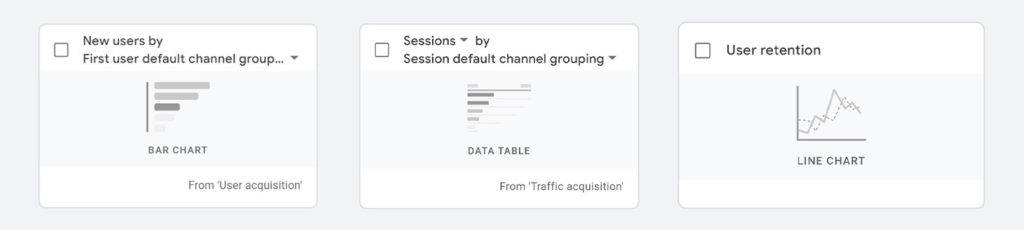
Event, Conversion and User Engagement cards focus on website activity, user engagement and conversions by event.
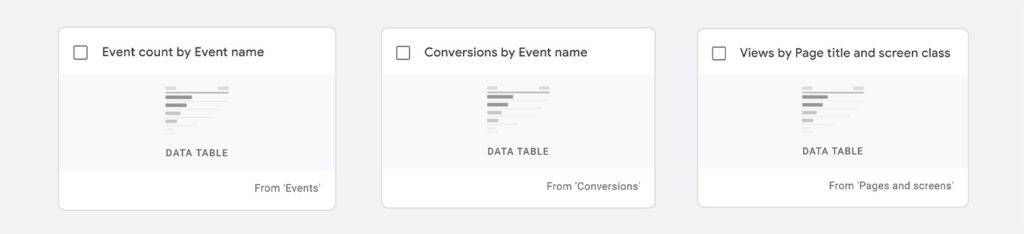
User Demographic and Tech cards give an overview of the audience’s needs based on their demographics, interests, or device/browser usage.
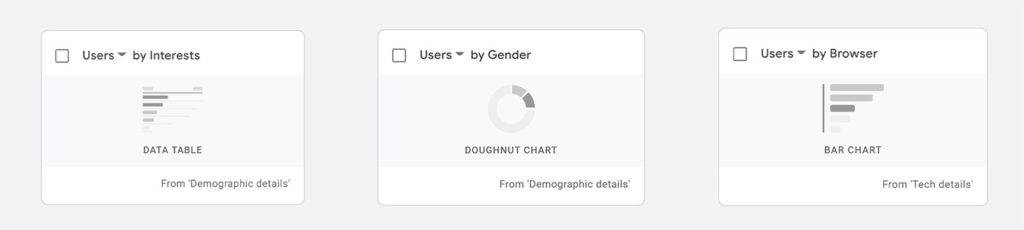
Finally, Monetisation cards bring to you the most important data if you are an Ecommerce business. Understand your top selling products, best performing ads, and other profitability metrics in an instant and quickly make the changes you need to help scale your revenue and sales.
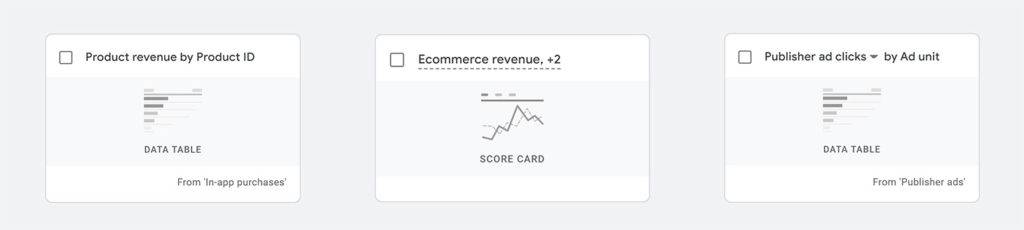
Revised Attribution Modelling
The value of this one needs almost no explanation. Previously a Premium Universal Analytics feature, Attribution Modelling is now accessible to everyone within GA4 – at no added cost. Along with a price benefit, the blend of the data-driven attribution model and machine learning pilots better channel investment decisions, which in turn lead to a higher ROI.
How? You may ask.
Data-Driven Attribution (DDA), Google’s most advanced attribution model, allows you to dive deep into the role that each individual channel plays in supporting conversions and driving traffic to your website. Users often click on several ads, emails, search results or affiliate content before converting to a customer or completing another valuable action on your website. Each interaction represents a single user touchpoint. Unlike UA’s Attribution Modelling, which only accounts for the last four touchpoints of a user journey, DDA looks into more than fifty touchpoints, ensuring all your marketing efforts are considered when assigning credits to the various channels.
On occasions when users deny the consent to be tracked, Conversion Modelling as part of Google’s Machine Learning fills in the data gaps with key insights about user behaviour. Google does this by determining the conversion outcomes of different touchpoints based on an evaluation of users’ past interactions, comprising converting and/or non-converting paths. Modelled conversions pave the way for optimised ad campaigns, reliable reporting, and advanced automated bidding by eliminating the risk of misdirected attribution due to broken journey paths. We highly recommend implementing consent mode for Google Tags to improve the accuracy of modelled conversions. As a result, DDA and Conversion modelling work in tandem to enhance the performance of your future marketing campaigns on the grounds of robust strategic planning.
If this doesn’t get you excited, I don’t know what will.
These features and reports are not all when it comes to the benefits GA4 has to offer. The platform also comes with cross-device tracking, minimal data sampling and no more hit limits to name just a few more. For more, you can access our comprehensive guide on 13 of the new features – with video walk-through to acquaint you with each new area.
So, if you haven’t set it up already, what are you waiting for?
We’ve got loads of reading material to help you get started, including our step-by-step guide to a successful GA4 migration with a checklist to work from.
If you would like a further jumpstart on your data setup, you can also see our GA4 support and training offering.
