Know your people – founder and key spokespeople mentions
It is likely that your company’s founder or CEO may have been quoted somewhere along the line, conducted an interview, or been listed as a speaker at an event. If they have, there will be a mention of their name you can follow up on. These will often appear alongside a mention of the brand as well.
Founder or C-suite mentions are a prime opportunity to contact the publisher and get that reference linked back to the domain or author profile.
Here’s how to do it.
Step 1: Collate a list of your company’s prominent spokespeople
You can find this information by searching through the following pages:
- Your company’s “About Us” page
- Your company’s “Management Team” page, which often can be labelled as “Meet our team“, “Who we are“, “Our people“, etc.
- Your company’s Wikipedia page, here you can find a section which labels “Key people” or “Owners“

n step 1, you want to include all Founders, C-Levels, Directors, Chairs, and those likely to speak publically about the company, release announcements or issue press releases.
Step 2: Search for them
Once you have a list of names, you can search for all mentions of them.
This is where we would use Google advanced search operators to search these mentions.
Let’s look at an example where we searched for Icelandair CEO mentions, eliminating any brand mentions on Icelandair’s own site. For this task, our search entry was:
“Bogi Nils Bogason” and icelandair and -site:Icelandair.com
The search results using that operator delivered 56,000 mentions – way too many to work with – so we needed to reduce the number of results to produce a useable list to target. At this point, we changed the search to include a time frame for mentions within the last year.
Using the ‘Tools’ toggle in Google search results, you can filter your search to different time frames to compile a workable list of recent mentions. Reducing the timeframe often results in higher response and conversion rates because the writer is more likely to still be able/happy to amend a recent article.
Now that we have a shorter and more targeted list, we can use operators again to see what else is out there!
Our shorter list revealed keywords we can drill into further to search for more mentions such as:
- “CEO Interview”
- “Icelandair CEO”
- “Icelandair Group” and “Strong bookings”
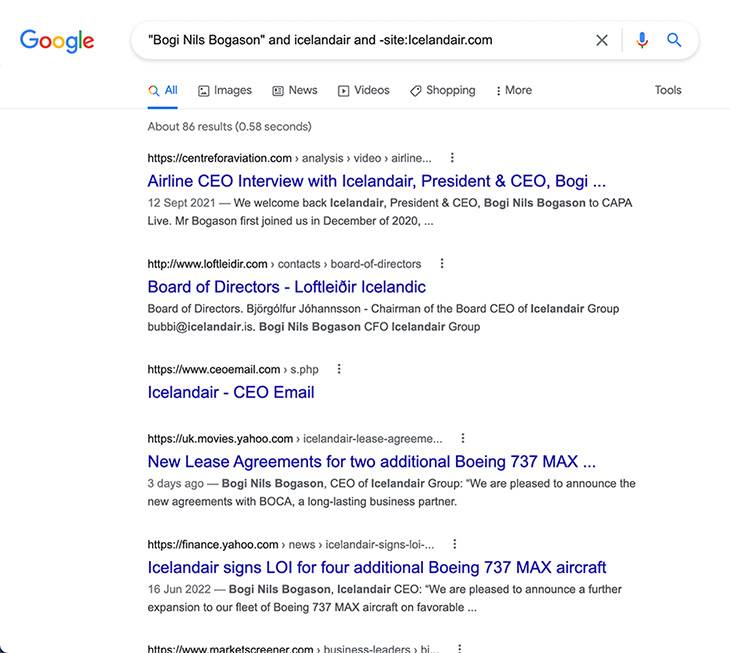
Using these keywords, we were able to ask and answer the following questions:
- Are there any more sites publishing interviews?
(“Bogi Nils Bogason” and “CEO Interview” and -site:icelandair.com)
- Are there any more sites publishing content on the Icelandair CEO?
(“Bogi Nils Bogason” and “Icelandair CEO” and -site:icelandair.com)
- Are there any more sites publishing news headlines around the CEO and the group producing strong bookings?
(“Bogi Nils Bogason” and “Icelandair Group” and “Strong bookings” and -site:icelandair.com)
You may or may not get the results you want back, and if an operator is not delivering the best result, all you have to do is play with the keywords in the operator, changing them to see what they deliver back.
Step 3: Export your search results into a list and check if there are any existing links
You can export your search results list through chrome extension tools like Link Klipper, which extracts all links on a webpage and exports them to an excel file.
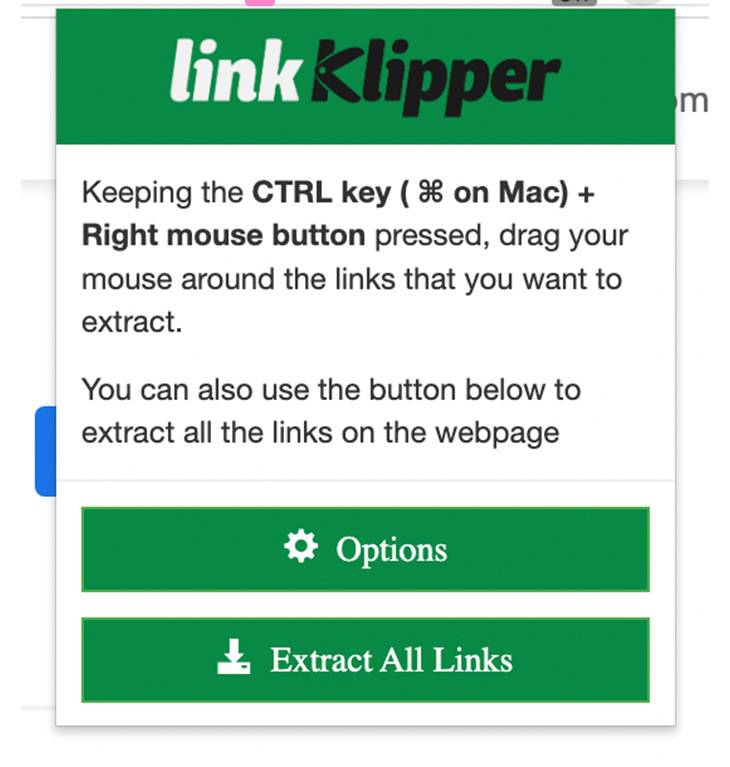
It is likely your file from Link Klipper will need a big tidy-up manually. You will have the URLs from the SERP and anchor text alongside things like Google sites, spam, and duplicates which you won’t want.
Once you have a list of all staff/CEO mentions that you’re happy with, create two new columns for your chosen link quality metrics – such as Domain Authority (DA) by Moz, or Trust Flow (TF) by Majestic (our favourite!).
To obtain the metrics on your list of URL’s use tools like Majestic’s Bulk Backlink Checker (for TF) or URL Profiler (includes most link quality metrics). After you have obtained the metrics and added them to your list, you will want to order by the highest TF (or whatever link quality metric you’ve gone with). Now you have a ready-made priority list for when time is of the essence.
Understand your company – operational mentions
To find mentions related to your company’s operations like brand partnerships, locations, and shop locations, you first need to think about the relevant link target section of your site.
The type of target pages you are looking for are these:
- Company brand partnerships – this could be a A to Z list of the brands a company stocks – such as this section on Very’s site – https://www.very.co.uk/brand-store.page?end=4739
- Locations you operate in – this can simply be a list with links to individual location pages, or a Map such as this one on Better Leisure – https://www.better.org.uk/leisure-centres
- Shop locations – typically a page relating to “Our Shops”, which could be the UK or international list, such as this one on Bravissimo – https://www.bravissimo.com/shops/all/
Once you have become familiar with the target pages, you will need to brainstorm the type of mentions related to the page.
For example, for ecommerce brand partnerships, the partner may have a stockist or “Where to buy page” that mentions your company. In this instance, you could use the below advanced search operators to find these types of pages:
- “where to buy” and [name of your brand]
- [name of your brand] and stockist or distributor or dealer or reseller
For example:
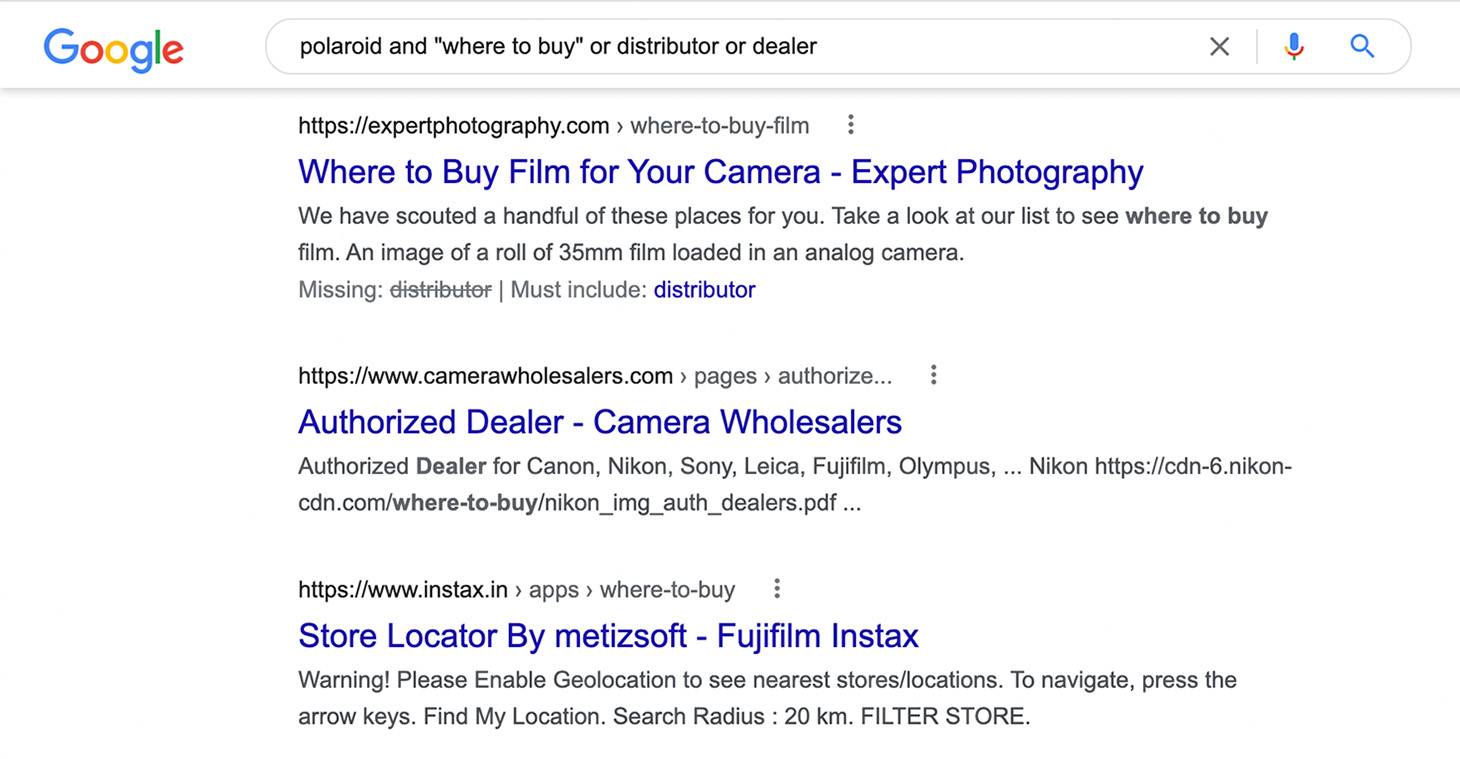
For locations your brand operates in, the mentions you are looking for will be more specific.
For example, if your brand works in the sports industry and runs leisure centres in different locations, you will want to search the particular centre name in that specific location and exclude your brand from the results. You need to be really specific as there may be other centres with the same name in a different location, so you want to make sure it is your company the mention is about!
i.e. “name of leisure centre” and location and -site:[your brand domain]
- “london aquatics centre” and London and -site:better.org.uk
For locations your company has a physical shop in, the mentions you are looking for will be more directory-type mentions. For example, you will want to find location directories that mention your brand and make sure a website link is included.
i.e. inurl:directory and location and [name of your brand] and -site:[your brand domain]
- inurl:directory and aberdeen and bravissimo and -site:bravissimo.co
Understand your relationships – sponsorship, donations, partnerships and merger mentions
Sometimes a brand will partner up with other businesses, merge with another company, sponsor an event or collaborate with charities, celebrities, or influencers.
These kinds of relations can generate news and announcements which can lead to many mentions.
To search mentions related to these, use advanced search operators such as:
- Event-related: intext:[name of your brand] and event or “event name” and sponsor and -site:[your brand domain]
- Celebrity related (fashion/beauty brands): “celebrity name” and [your brand domain] and -site:[your brand domain]
- Mergers: [name of your brand] and merger or venture or launches and -site:[your brand domain]
- Charity related: intext:[name of your brand] and charity and -site:[your brand domain]
If you want to find results related to a collaboration with a specific charity, you can add in “charity name” in place of charity e.g. intext:bravissimo and coppafeel and -site:bravissimo.com. This particular search will show mentions related to the brand Bravissimo teaming up with breast cancer awareness charity, CoppaFeel.
There are lots of other reasons that your brand will have naturally secured mentions on external sites that could be converted to links. For example, if your company regularly publishes research papers or reports these may have picked-up a good few mentions. Another reason is because of announcements around major milestones or anniversaries.
If any of these sound familiar, reach out to us and we can talk to you about what link opportunities may be waiting out there for you.
Make the most of promotion opportunities – social media and podcast mentions
Out of all the social media channels, Twitter is a great place to find promotional mentions.
Hashtags are good when looking for specific events and conference mentions that your company is running or involved in, i.e. Brighton SEO, hashtag: #brightonseo.
Bloggers and reporters may also tweet a post about the event that includes a link to their article, which is where you can then search for your brand mention and request a link back.
You can also use hashtags to find influencers for future outreach endeavours. If you don’t find an article mention, note the influencers details and contact them when you have something that could be worth their while.
Step 1: Open the Twitter advanced search tool and find your event information
Where can you find the advanced search tool?
Where to find upcoming events or developments to search?
- Look at your corporate events calendar
- Look into mentions of new developments
- Discuss company or industry events with your PR team or agency and see if they have any insights.
Step 2: use Twitter’s advanced search to look up the event or brand name
In the ‘words’ field, if you know the hashtag for the event, simply enter it there, or you can do generic searches on your brand name in the ‘exact phrase’ field:
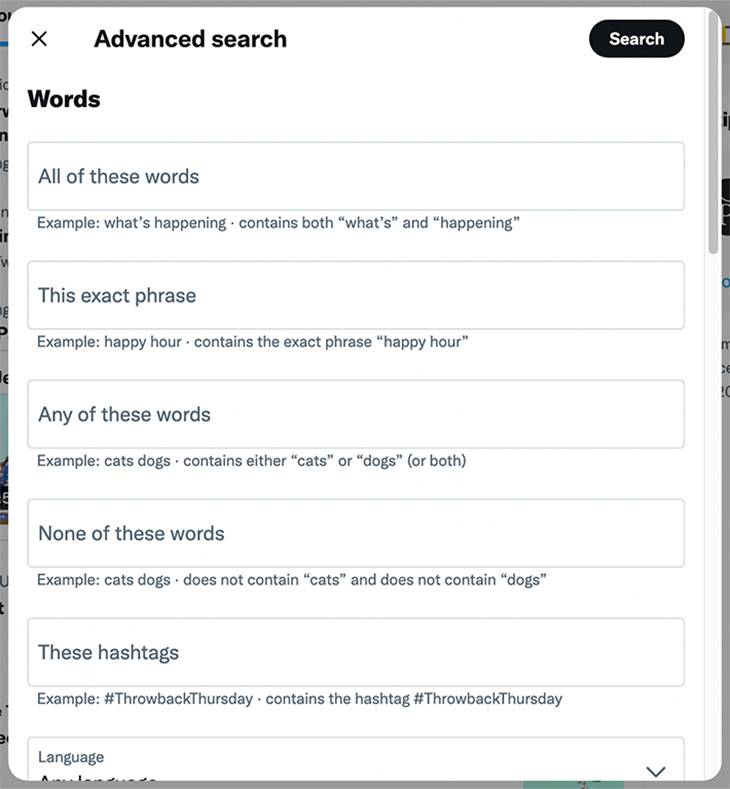
Scrolling through the results, you’ll quickly find tweets that include a link to an article about the event:

Then, after clicking on the link (using the Ctrl button to open in a new tab, or you’ll have to start again when navigating back) with a little Ctrl+F action, you’ll quickly see that no links point to the event host, and a little mention there, waiting to be transformed:
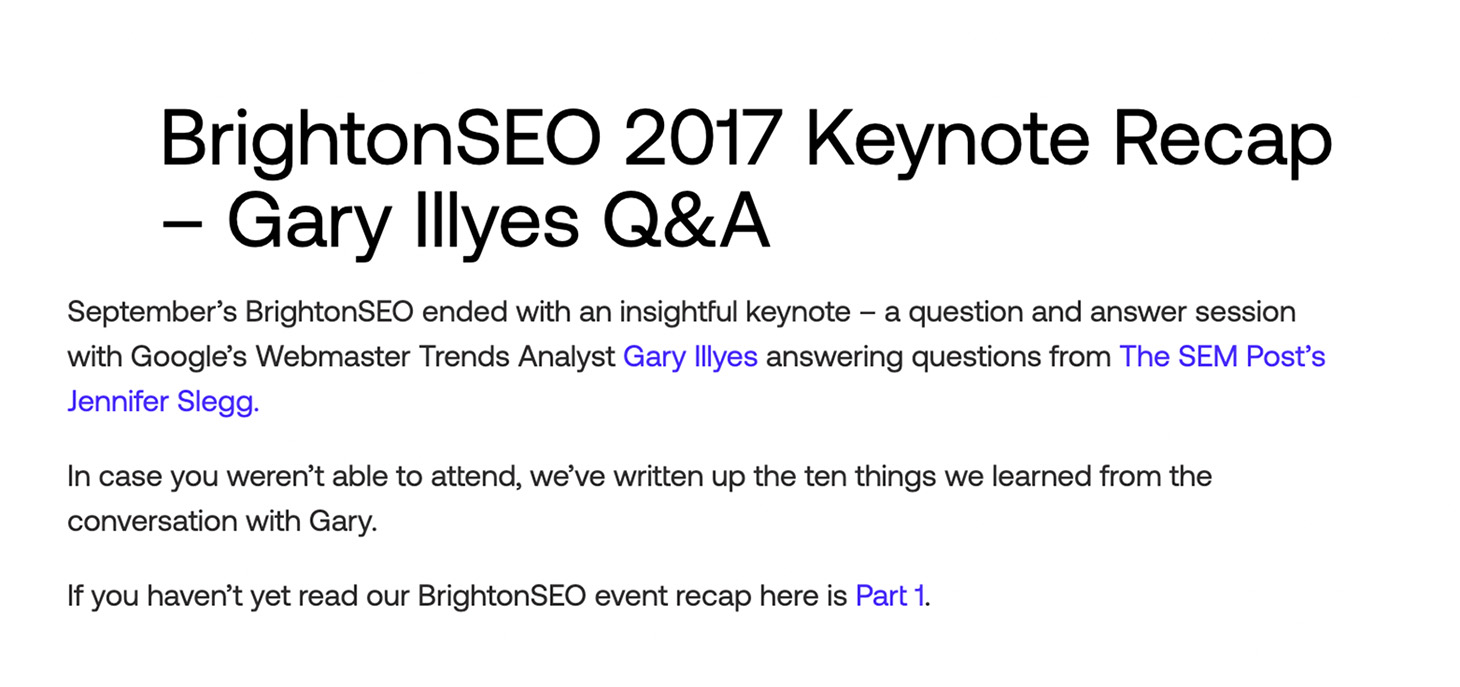
Use your recent headlines – PR mentions and blog
It’s good practice to keep up to date with your company’s news as you may find mentions of positive company results, press releases or blog posts that reporters may be working on.
Step 1: find your assets
Many of the resources you’ll need to find unlinked mentions of this kind will be found on your company’s own site, like these examples:
- PR news & press releases – Expedia’s newsroom
- Blogs – money’s guides
- Any folder where bespoke creative content is uploaded
Step 2: search for them
Use these resources to search Google and find any articles discussing keywords from your latest press releases or news items. For example, The Very Group media section has the latest news and insights from the brand, giving many headlines to search news articles on.
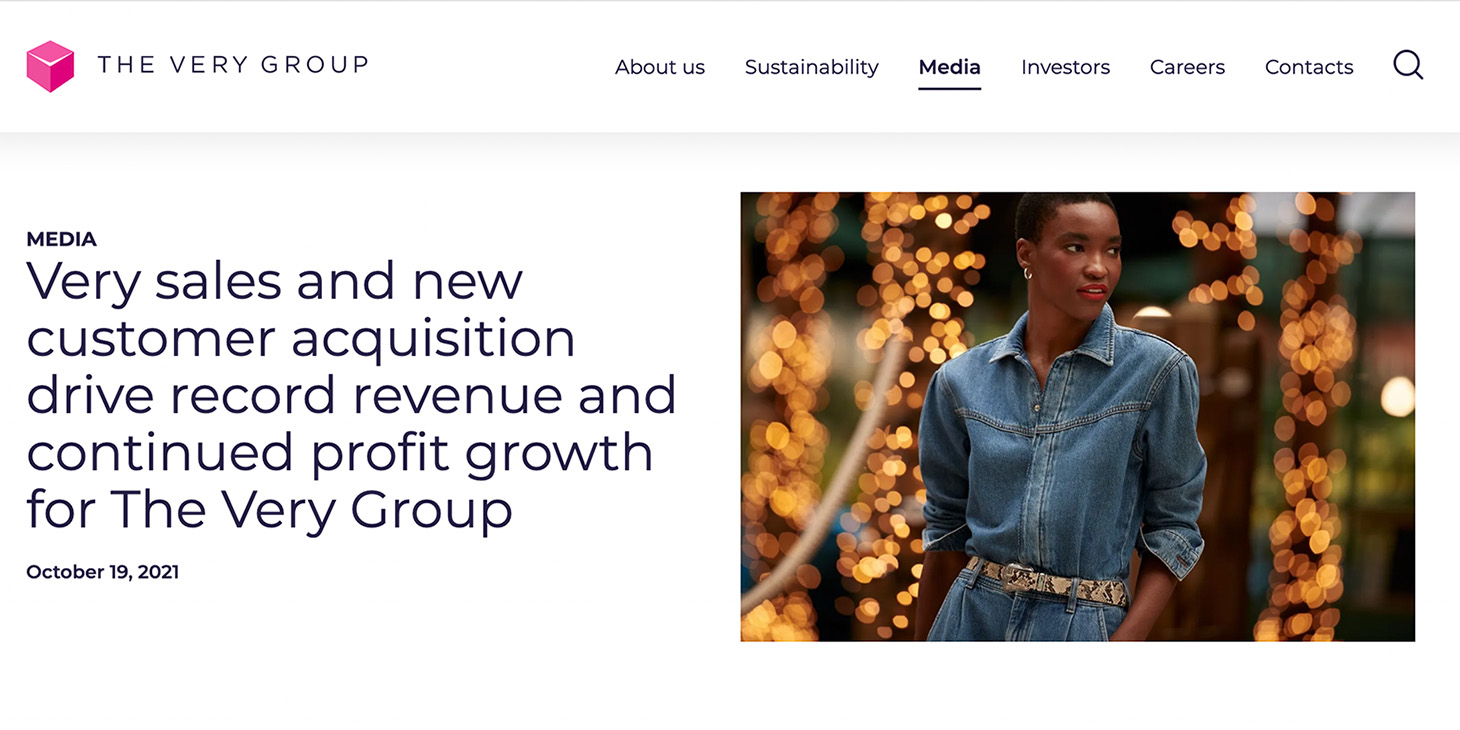
Like the process outlined in ‘Know your company’ above, list all the results that appear and use an operator like the below to search for unlinked mentions that can be converted to links:
- Using an exact match i.e., “Very sales and new customer acquisition drive record revenue and continued profit growth for The Very Group”
- Using keywords from the announcement to find similar headlines with mentions i.e.
“The Very Group” and sales and revenue and “continued profit”
Brand mention alerts and tools
In addition to finding a bunch of historic mentions using the methods above, moving forward, you’ll probably want to keep track of any new mentions that come through of the company, spokespeople, or content.
At Builtvisible, we’ve used a fair few of them over the years, but here’s some we use regularly:
________________________________________________________________________________
We hope the techniques and tactics covered offer value to your current link reclamation activity or give you the motivation you need to start trialling some yourself. It really can be a great way to make your company’s existing efforts work even harder for search success.
If you have any questions, let us know in the comments below.
